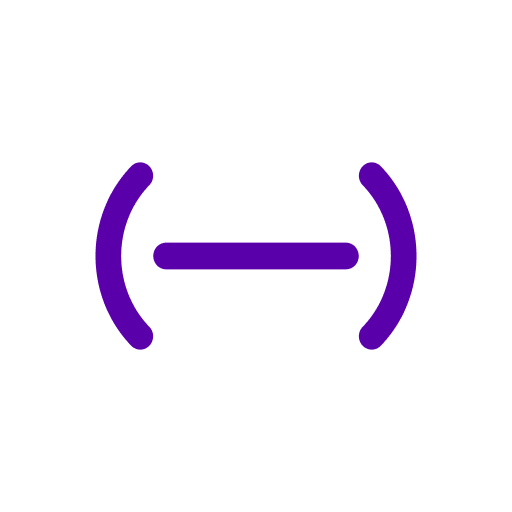このページには広告が含まれます

Spotify for Artists
音楽&オーディオ | Spotify Ltd.
BlueStacksを使ってPCでプレイ - 5憶以上のユーザーが愛用している高機能Androidゲーミングプラットフォーム
Play Spotify for Artists on PC
Get the most out of Spotify with the app designed for artists and their teams. Our free tools help you understand your audience, manage your artist profile, and celebrate your new releases and milestones. The Spotify for Artists app puts the most important information in your hands, so when you’re on the go, in the studio, on tour, or just dreaming about your next release, you have easy access to all the stats and tools you need.
With Spotify for Artists you can:
- Understand who’s listening and where they’re coming from with clear song, playlist, and audience insights.
- Control your presence on Spotify by editing your profile, playlists, and Artist’s Pick right from your phone.
- Celebrate your music with real-time statistics for new releases, updates when you’ve been added to a playlist, and follower milestones.
- Easily switch between artists to keep track of your roster’s new releases, stats, and profile.
- Learn the latest tips and tricks right from the home tab with access to our latest articles, product updates, and videos.
- Share feedback with us and get answers to your questions - we’re here to support you.
Connect with our community:
Follow us on Instagram: https://www.instagram.com/spotifyforartists/
Follow us on Twitter: https://twitter.com/spotifyartists
With Spotify for Artists you can:
- Understand who’s listening and where they’re coming from with clear song, playlist, and audience insights.
- Control your presence on Spotify by editing your profile, playlists, and Artist’s Pick right from your phone.
- Celebrate your music with real-time statistics for new releases, updates when you’ve been added to a playlist, and follower milestones.
- Easily switch between artists to keep track of your roster’s new releases, stats, and profile.
- Learn the latest tips and tricks right from the home tab with access to our latest articles, product updates, and videos.
- Share feedback with us and get answers to your questions - we’re here to support you.
Connect with our community:
Follow us on Instagram: https://www.instagram.com/spotifyforartists/
Follow us on Twitter: https://twitter.com/spotifyartists
Spotify for ArtistsをPCでプレイ
-
BlueStacksをダウンロードしてPCにインストールします。
-
GoogleにサインインしてGoogle Play ストアにアクセスします。(こちらの操作は後で行っても問題ありません)
-
右上の検索バーにSpotify for Artistsを入力して検索します。
-
クリックして検索結果からSpotify for Artistsをインストールします。
-
Googleサインインを完了してSpotify for Artistsをインストールします。※手順2を飛ばしていた場合
-
ホーム画面にてSpotify for Artistsのアイコンをクリックしてアプリを起動します。