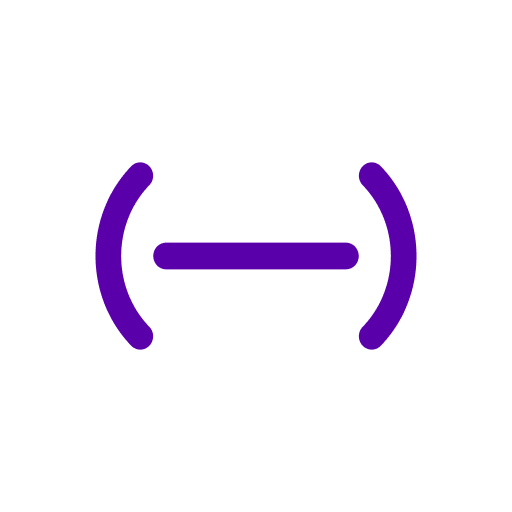Spotify for Artists
500M + oyuncunun güvendiği Android Oyun Platformu, BlueStacks ile PC'de oynayın.
Sayfa Değiştirilme tarihi: 15 Ocak 2020
Play Spotify for Artists on PC
With Spotify for Artists you can:
- Understand who’s listening and where they’re coming from with clear song, playlist, and audience insights.
- Control your presence on Spotify by editing your profile, playlists, and Artist’s Pick right from your phone.
- Celebrate your music with real-time statistics for new releases, updates when you’ve been added to a playlist, and follower milestones.
- Easily switch between artists to keep track of your roster’s new releases, stats, and profile.
- Learn the latest tips and tricks right from the home tab with access to our latest articles, product updates, and videos.
- Share feedback with us and get answers to your questions - we’re here to support you.
Connect with our community:
Follow us on Instagram: https://www.instagram.com/spotifyforartists/
Follow us on Twitter: https://twitter.com/spotifyartists
Spotify for Artists oyununu PC'de oyna. Başlamak çok kolay.
-
BlueStacks'i PC'nize İndirin ve Yükleyin
-
Play Store'a erişmek için Google girişi yapın ya da daha sonraya bırakın.
-
Sağ üst köşeye Spotify for Artists yazarak arayın.
-
Spotify for Artists uygulamasını arama sonuçlarından indirmek için tıklayın.
-
(iEğer Adım 2'yi atladıysanız) Spotify for Artists uygulamasını yüklemek için Google'a giriş yapın.
-
Oynatmaya başlatmak için ekrandaki Spotify for Artists ikonuna tıklayın.