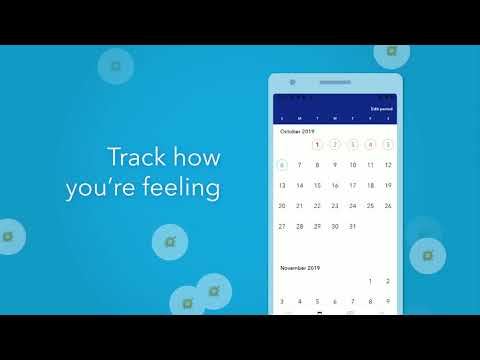Spot On Period, Birth Control, & Cycle Tracker
BlueStacksを使ってPCでプレイ - 5憶以上のユーザーが愛用している高機能Androidゲーミングプラットフォーム
Play Spot On Period, Birth Control, & Cycle Tracker on PC
Staying on top of your cycle has never been easier or more fun with Spot On – a birth control and period tracker powered by Planned Parenthood.
Stay consistent with birth control reminders, guidance, and tips — no matter your method. If you’re not on birth control, Spot On can help you accurately predict your period and even give you a heads up on ovulation when you’re likely to be fertile.
Spot On comes directly from the world-class sex educators at Planned Parenthood, so you know it’s reliable and safe.
Track Your Period & Menstrual Cycle
• Your flow — from spotting to light to heavy days.
• Your symptoms — fatigue, cramps, or stomach aches.
• Your activities — exercise, sex, or sleep quality
• Customize what you track and how you track it (new in v 2.2!)
Manage Your Birth Control
• Track any method that affects your period, such as the pill, patch, ring, implant, shot, and IUD.
• Set discreet reminders specific to your birth control or menstrual cycle, even appointment reminders.
• Get tips on the right steps to take if you get off track or switch your method.
Access Personalized Support
• Feel safe with access to resources and detailed FAQs from Planned Parenthood experts on everything related to sexual and reproductive health.
• Easily export your data anytime. Your menstrual history is at your fingertips.
• Access links to locate a Planned Parenthood health center near you to make appointment to speak with one of our health experts.
Stay on top of your sexual and reproductive health with the only app that lets you track both your period and any birth control method that affects it.
“...it’s probably time you downloaded the new Planned Parenthood Spot On app. Seriously, it’s pretty
awesome.” — Bustle
“...a smart, unassuming, useful piece of technology — thank the gynecological cosmic forces.” — The Cut
“We’ve already downloaded it — have you?” — Shape
Spot On Period, Birth Control, & Cycle TrackerをPCでプレイ
-
BlueStacksをダウンロードしてPCにインストールします。
-
GoogleにサインインしてGoogle Play ストアにアクセスします。(こちらの操作は後で行っても問題ありません)
-
右上の検索バーにSpot On Period, Birth Control, & Cycle Trackerを入力して検索します。
-
クリックして検索結果からSpot On Period, Birth Control, & Cycle Trackerをインストールします。
-
Googleサインインを完了してSpot On Period, Birth Control, & Cycle Trackerをインストールします。※手順2を飛ばしていた場合
-
ホーム画面にてSpot On Period, Birth Control, & Cycle Trackerのアイコンをクリックしてアプリを起動します。