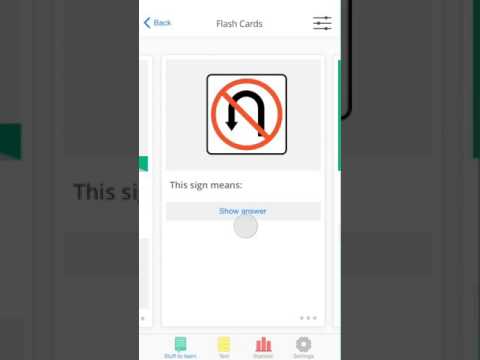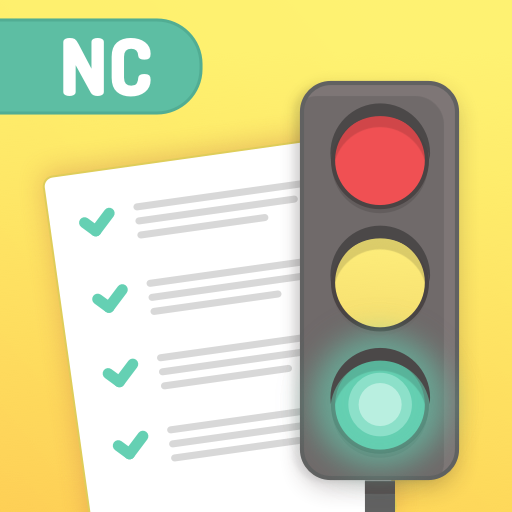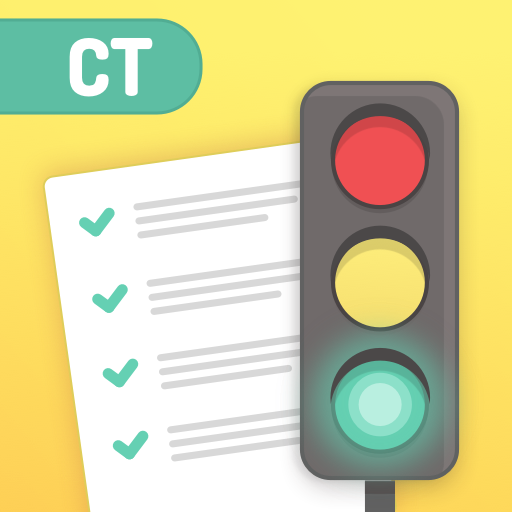SC Driver Permit DMV Test Prep
Play on PC with BlueStacks – the Android Gaming Platform, trusted by 500M+ gamers.
Page Modified on: Aug 21, 2020
Play SC Driver Permit DMV Test Prep on PC
The user-friendly interface provides super easy navigation inside the application, which speeds up your learning progress. Also, you can practice for free online on our website https://Driver-Start.com
Our driver's permit test application Driver-Start.com contains:
1) Tools to learn:
-flashcards;
-list of questions and answers;
-pdf Driver's License Handbook 2022;
-topics manager: Laws, Signs, Situations, etc.
2) Tools to test yourself:
-The Practice Test, which is similar to the real Driver's DMV SC ( South Carolina ) Knowledge Permit Test;
-The Marathon Test, which allows you to explore all available Driver's DMV SC ( South Carolina ) Knowledge test questions.
3) Driver-Start.com made a Statistic tool to display information about your knowledge level of each topic so that you can evaluate your real progress.
4) Also, our easy navigation and chosen colors of the menu and test sections made your preparation for Driver's DMV SC ( South Carolina ) Driving Permit Test more enjoyable. Read Driver's License Manual 2022.
DOWNLOAD, PRACTICE, PASS, The Driver's DMV SC ( South Carolina ) Knowledge Permit Test 2022.
Online driver's permit test practice on our website Driver-Start.com
Happy learning for your driver's permit test,
Driver-Start.com
Play SC Driver Permit DMV Test Prep on PC. It’s easy to get started.
-
Download and install BlueStacks on your PC
-
Complete Google sign-in to access the Play Store, or do it later
-
Look for SC Driver Permit DMV Test Prep in the search bar at the top right corner
-
Click to install SC Driver Permit DMV Test Prep from the search results
-
Complete Google sign-in (if you skipped step 2) to install SC Driver Permit DMV Test Prep
-
Click the SC Driver Permit DMV Test Prep icon on the home screen to start playing