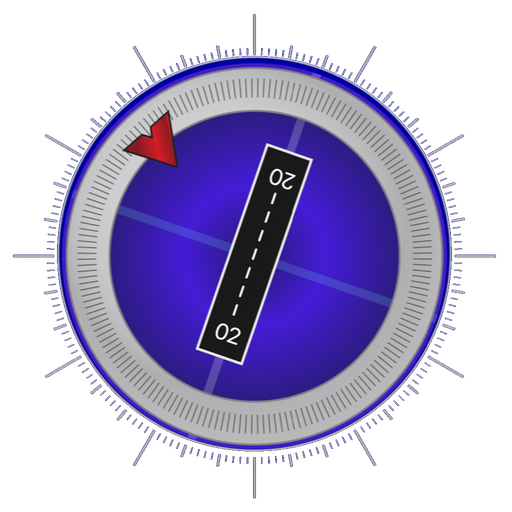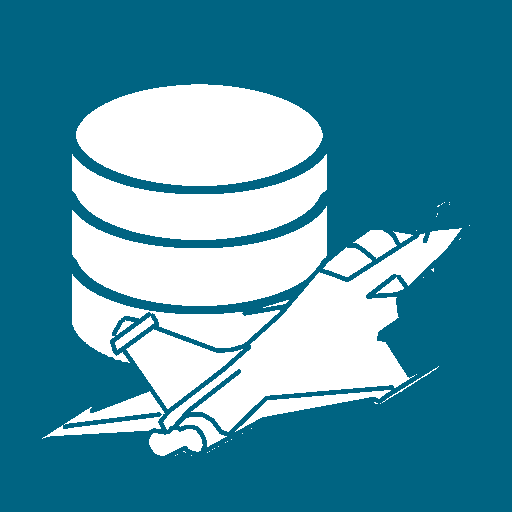
Plane log
Играйте на ПК с BlueStacks – игровой платформе для приложений на Android. Нас выбирают более 500 млн. игроков.
Страница изменена: 3 марта 2020 г.
Play Plane log on PC
The app is directly linked with the Spottingmode website and will regularly synchronize the data with the server. Your existing sightings will be downloaded from the server on first use, after that all changes made in the app, or on the website, will be synchronized.
All features of the website are also available in the app:
- Inserting, editing and deleting sightings
- Handy insert assistants to speed up inserting new sightings
- Viewing all sightings with extensive filtering options
- Quick check for new planes
- Link to the Spottingmode plane lists to auto complete plane data (online only)
The app is free and all features are available to all users. It does link to the Spottingmode database and a membership upgrade is required to insert sightings above a certain number. Please check the website for more information.
With this app you will always know how successful the spotting was during any trip, at any time. You will have your log completed before you even start the journey home!
Играйте в игру Plane log на ПК. Это легко и просто.
-
Скачайте и установите BlueStacks на ПК.
-
Войдите в аккаунт Google, чтобы получить доступ к Google Play, или сделайте это позже.
-
В поле поиска, которое находится в правой части экрана, введите название игры – Plane log.
-
Среди результатов поиска найдите игру Plane log и нажмите на кнопку "Установить".
-
Завершите авторизацию в Google (если вы пропустили этот шаг в начале) и установите игру Plane log.
-
Нажмите на ярлык игры Plane log на главном экране, чтобы начать играть.