
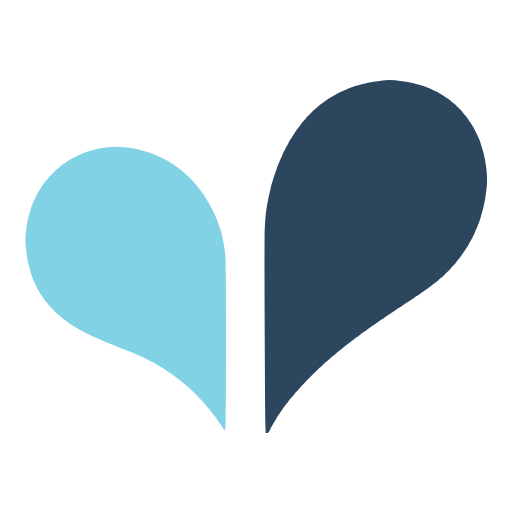
Spoutible
Spiele auf dem PC mit BlueStacks - der Android-Gaming-Plattform, der über 500 Millionen Spieler vertrauen.
Seite geändert am: 22.02.2024
Play Spoutible on PC
Our goal is to revolutionize the social media scene, encouraging diversity, inclusivity, and transparency. We value the contributions of women, people of color, disabled individuals, and the LGBTQ+ community in shaping Spoutible's unique direction. By celebrating diversity, we aim to serve all our users, irrespective of their background or identity.
Your privacy is our priority, and we firmly stand against the sale of personal data. We ensure a legally binding pact with our users, promising never to commercialize their private information.
Our zero-tolerance approach to targeted harassment, hate speech, disinformation, and manipulation ensures a positive environment. We strictly prohibit hate-driven accounts and those spreading misinformation. On Spoutible, trolling and spreading falsehoods is a relic of the past.
We provide powerful tools to secure our users, available at no charge. Our guidelines are stringent, and violation of our terms of service is not tolerated. Any form of hate or attack on personal characteristics is unacceptable.
Join Spoutible and be a part of our mission to shape a more inclusive, enjoyable digital space that retains the charm of social media. Together, we can build a superior online community for everyone.
Spiele Spoutible auf dem PC. Der Einstieg ist einfach.
-
Lade BlueStacks herunter und installiere es auf deinem PC
-
Schließe die Google-Anmeldung ab, um auf den Play Store zuzugreifen, oder mache es später
-
Suche in der Suchleiste oben rechts nach Spoutible
-
Klicke hier, um Spoutible aus den Suchergebnissen zu installieren
-
Schließe die Google-Anmeldung ab (wenn du Schritt 2 übersprungen hast), um Spoutible zu installieren.
-
Klicke auf dem Startbildschirm auf das Spoutible Symbol, um mit dem Spielen zu beginnen
