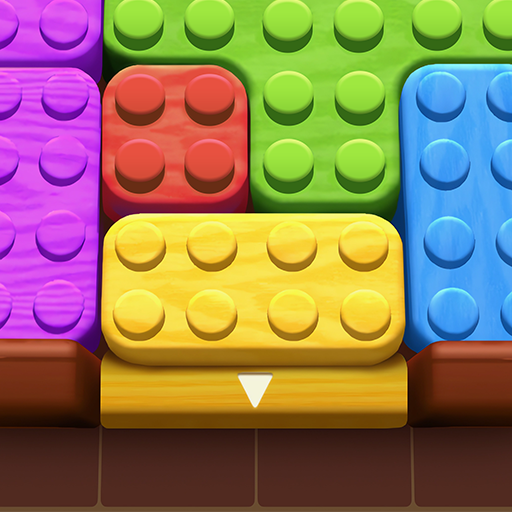Spranky Video Call & Chat
Play on PC with BlueStacks – the Android Gaming Platform, trusted by 500M+ gamers.
Page Modified on: Mar 28, 2025
Play Spranky Video Call & Chat on PC
Ever wished you could video call or chat with a famous character? Spranky Video Call & Chat lets you pull off the ultimate prank by simulating realistic video calls and messages with Sprunki, an unreal but super fun character. Trick your friends and family into thinking you're having a conversation with someone famous, mysterious, or even spooky!
📞 Realistic Video Calls & Chat Simulation
Start fake video calls that look real, complete with animated character reactions and responses. Send fake messages and receive replies just like a real chat—perfect for setting up hilarious moments!
😂 Prank Your Friends & Watch Their Reactions
Convince your friends that they’re talking to a celebrity, a superhero, or even a spooky entity! Whether it's for laughs, surprises, or a fun social experiment, Spranky makes it super easy to fool anyone.
🎭 Multiple Characters & Scenarios
Choose from a variety of Sprunki personalities and chat styles. Set up the perfect fake call for different situations—whether it’s a fun prank, a creepy encounter, or just a friendly joke!
🔥 Customizable & Easy to Use
Adjust the call timing, personalize the conversation, and make your prank even more believable. With its simple interface and realistic visuals, your friends won’t know what hit them!
📲 Download Spranky Video Call & Chat now and start the funniest pranks ever!
Play Spranky Video Call & Chat on PC. It’s easy to get started.
-
Download and install BlueStacks on your PC
-
Complete Google sign-in to access the Play Store, or do it later
-
Look for Spranky Video Call & Chat in the search bar at the top right corner
-
Click to install Spranky Video Call & Chat from the search results
-
Complete Google sign-in (if you skipped step 2) to install Spranky Video Call & Chat
-
Click the Spranky Video Call & Chat icon on the home screen to start playing