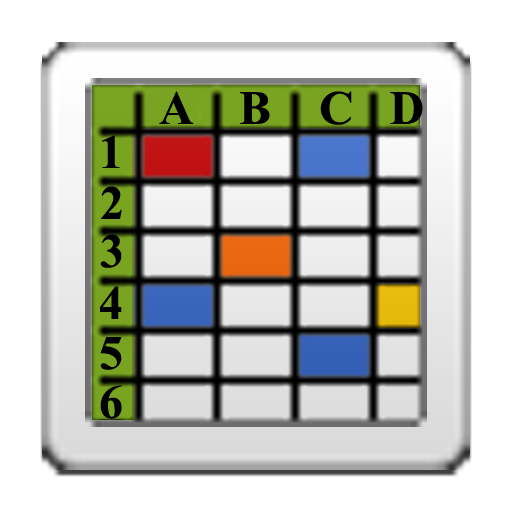Upsheet: Templates For Google Sheets
Play on PC with BlueStacks – the Android Gaming Platform, trusted by 500M+ gamers.
Page Modified on: May 10, 2021
Play Upsheet: Templates For Google Sheets on PC
Do you find it difficult to manage spreadsheets from mobile app?
Then Upsheet is answer to all your questions. Upsheet is the easiest way to manage your google sheets from android app.
Upsheet offers following features.
✔️ Create Spreadsheet:
You can easily create on your connected sheets account. You can choose column number, column names, input types while creating spreadsheet.
✔️ Simplified Inputs : You can add/update data to spreadsheet using simplified form based on your columns and input types such as text, number and date etc.
✔️ Create Multiple Sub Sheets : You can create multiple sheets inside spreadsheet based on your weekly or monthly information.
✔️ Manage multiple accounts: You can add multiple sheets accounts and switch between multiple accounts to access your spreadsheets.
✔️ Applications of Upsheet
Barcode to sheet: Scan barcode to sheet with timestamp and quantity.
Inventory Sheet: Create your own sheets template for inventory with inputs like barcode, date, time, product list dropdowns etc.
Other applications: To do list, income & expense management, shipment tracking, budget tracking, hotel room booking to sheets app
So take you first step to be more productive by operating google sheets using Upsheet.
Play Upsheet: Templates For Google Sheets on PC. It’s easy to get started.
-
Download and install BlueStacks on your PC
-
Complete Google sign-in to access the Play Store, or do it later
-
Look for Upsheet: Templates For Google Sheets in the search bar at the top right corner
-
Click to install Upsheet: Templates For Google Sheets from the search results
-
Complete Google sign-in (if you skipped step 2) to install Upsheet: Templates For Google Sheets
-
Click the Upsheet: Templates For Google Sheets icon on the home screen to start playing