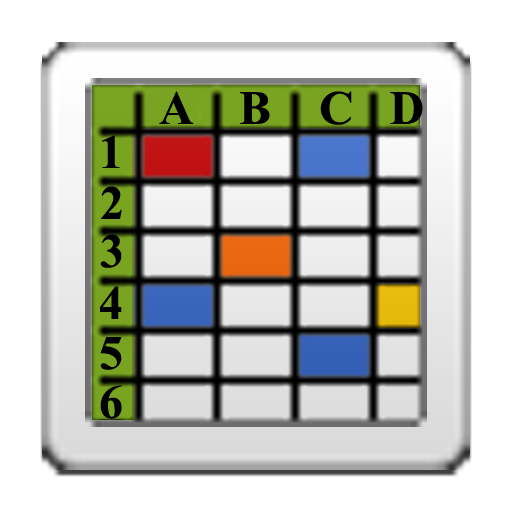Upsheet: Templates For Google Sheets
เล่นบน PC ผ่าน BlueStacks - Android Gaming Platform ที่ได้รับความไว้วางใจจากเกมเมอร์ 500 ล้านคนทั่วโลก
Page Modified on: 10 พฤษภาคม 2564
Play Upsheet: Templates For Google Sheets on PC
Do you find it difficult to manage spreadsheets from mobile app?
Then Upsheet is answer to all your questions. Upsheet is the easiest way to manage your google sheets from android app.
Upsheet offers following features.
✔️ Create Spreadsheet:
You can easily create on your connected sheets account. You can choose column number, column names, input types while creating spreadsheet.
✔️ Simplified Inputs : You can add/update data to spreadsheet using simplified form based on your columns and input types such as text, number and date etc.
✔️ Create Multiple Sub Sheets : You can create multiple sheets inside spreadsheet based on your weekly or monthly information.
✔️ Manage multiple accounts: You can add multiple sheets accounts and switch between multiple accounts to access your spreadsheets.
✔️ Applications of Upsheet
Barcode to sheet: Scan barcode to sheet with timestamp and quantity.
Inventory Sheet: Create your own sheets template for inventory with inputs like barcode, date, time, product list dropdowns etc.
Other applications: To do list, income & expense management, shipment tracking, budget tracking, hotel room booking to sheets app
So take you first step to be more productive by operating google sheets using Upsheet.
เล่น Upsheet: Templates For Google Sheets บน PC ได้ง่ายกว่า
-
ดาวน์โหลดและติดตั้ง BlueStacks บน PC ของคุณ
-
ลงชื่อเข้าใช้แอคเคาท์ Google เพื่อเข้าสู่ Play Store หรือทำในภายหลัง
-
ค้นหา Upsheet: Templates For Google Sheets ในช่องค้นหาด้านขวาบนของโปรแกรม
-
คลิกเพื่อติดตั้ง Upsheet: Templates For Google Sheets จากผลการค้นหา
-
ลงชื่อเข้าใช้บัญชี Google Account (หากยังไม่ได้ทำในขั้นที่ 2) เพื่อติดตั้ง Upsheet: Templates For Google Sheets
-
คลิกที่ไอคอน Upsheet: Templates For Google Sheets ในหน้าจอเพื่อเริ่มเล่น