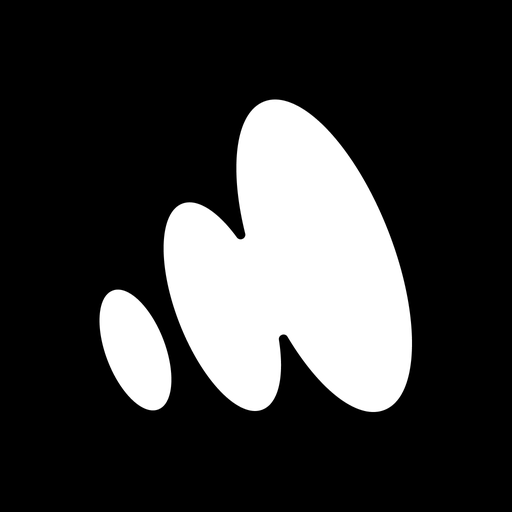Spreaker Studio
음악/오디오 | Spreaker, Inc.
5억명 이상의 게이머가 신뢰하는 안드로이드 게임 플랫폼 BlueStacks으로 PC에서 플레이하세요.
Play Spreaker Studio - Start your Podcast for Free on PC
Spreaker Studio is a podcast creator app that lets you record, publish, distribute and analyze your podcast, whenever and wherever, easily. Our unique in-app features give you total podcasting flexibility at your fingertips, making it ideal for on-the-go podcasting. Beginner to advanced podcasters will find it simple to use, free to enterprise level plans available. Make a podcast your way.
FEATURE HIGHLIGHTS:
RECORD 🎙️
- Go live streaming or pre- record your audio.
- Experiment with mic controls and auto-ducking.
- Upload files or migrate old content over.
EDIT ✂️
- Trim or crop your audio straight from the app to get it sounding super slick.
MANAGE 👩💻 & DISTRIBUTE 📲
- A podcast manager to make your life simpler: upload and schedule content, publish to social media, or see your show’s vital stats.
- Share with all the major podcast platforms in seconds (Google Podcasts, Apple Podcasts, Spotify and more) with one-tap distribution.
ANALYZE 📈
- Get real-time statistics showing plays, sources, geolocation and episode listening evolution.
- Our stats are IAB compliant.
MONETIZE 💰
- We offer a transparent revenue program which lets you earn without compromising your content.
AS FEATURED IN
Forbes - “Spreaker is super-easy to use”
Makeuseof.com - “For professional podcasters on the move, Spreaker Studio is the top choice“
If you have any issues, please contact the Spreaker team at support.android@spreaker.com or at http://www.spreaker.com/help
FEATURE HIGHLIGHTS:
RECORD 🎙️
- Go live streaming or pre- record your audio.
- Experiment with mic controls and auto-ducking.
- Upload files or migrate old content over.
EDIT ✂️
- Trim or crop your audio straight from the app to get it sounding super slick.
MANAGE 👩💻 & DISTRIBUTE 📲
- A podcast manager to make your life simpler: upload and schedule content, publish to social media, or see your show’s vital stats.
- Share with all the major podcast platforms in seconds (Google Podcasts, Apple Podcasts, Spotify and more) with one-tap distribution.
ANALYZE 📈
- Get real-time statistics showing plays, sources, geolocation and episode listening evolution.
- Our stats are IAB compliant.
MONETIZE 💰
- We offer a transparent revenue program which lets you earn without compromising your content.
AS FEATURED IN
Forbes - “Spreaker is super-easy to use”
Makeuseof.com - “For professional podcasters on the move, Spreaker Studio is the top choice“
If you have any issues, please contact the Spreaker team at support.android@spreaker.com or at http://www.spreaker.com/help
PC에서 Spreaker Studio 플레이해보세요.
-
BlueStacks 다운로드하고 설치
-
Google Play 스토어에 로그인 하기(나중에 진행가능)
-
오른쪽 상단 코너에 Spreaker Studio 검색
-
검색 결과 중 Spreaker Studio 선택하여 설치
-
구글 로그인 진행(만약 2단계를 지나갔을 경우) 후 Spreaker Studio 설치
-
메인 홈화면에서 Spreaker Studio 선택하여 실행