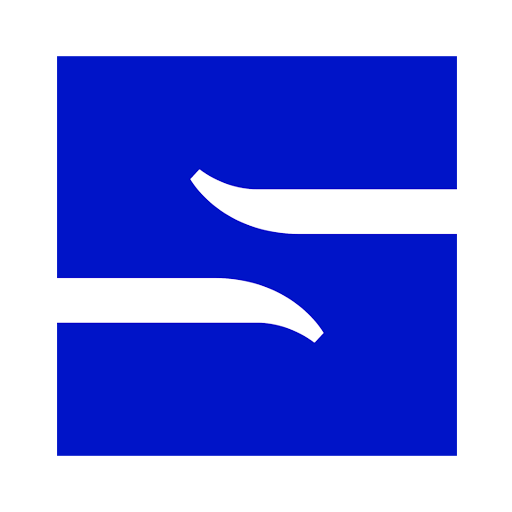TRUCKER
Mainkan di PC dengan BlueStacks – platform Game-Game Android, dipercaya oleh lebih dari 500 juta gamer.
Halaman Dimodifikasi Aktif: 9 Januari 2020
Play TRUCKER on PC
With this App, you can purchase the TRUCKER magazine every month. The new issue is available the day before supplied in stores . All issues bought in the app remain in your personal issue archive.
You can go back and look at the older issues at any time.
The individual issues you can buy within the App contain videos, picture galleries and other multimedia content. These elements make reading in the e‐magazine particularly fascinating.
Pricing
Issue per month: 3.59 euro
All TRUCKER subscribers of the print magazine can read the digital versions for free. Further
information is available on www.trucker.de/epaper
We are interested in your feedback. Please send your questions, opinions and suggestions for
improvement to onlineteam@springer.com.
Mainkan TRUCKER di PC Mudah saja memulainya.
-
Unduh dan pasang BlueStacks di PC kamu
-
Selesaikan proses masuk Google untuk mengakses Playstore atau lakukan nanti
-
Cari TRUCKER di bilah pencarian di pojok kanan atas
-
Klik untuk menginstal TRUCKER dari hasil pencarian
-
Selesaikan proses masuk Google (jika kamu melewati langkah 2) untuk menginstal TRUCKER
-
Klik ikon TRUCKER di layar home untuk membuka gamenya