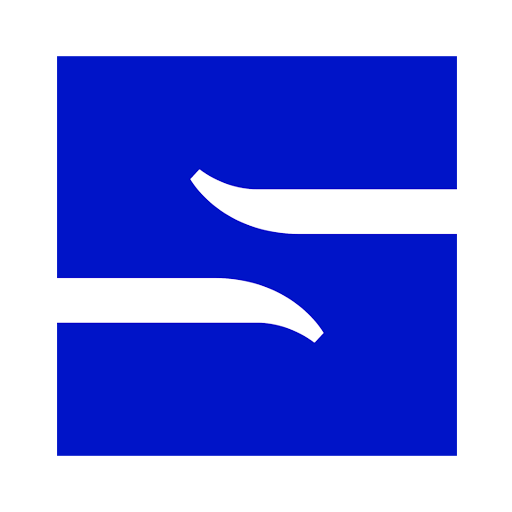TRUCKER
Graj na PC z BlueStacks – Platforma gamingowa Android, która uzyskała zaufanie ponad 500 milionów graczy!
Strona zmodyfikowana w dniu: 9 stycznia 2020
Play TRUCKER on PC
With this App, you can purchase the TRUCKER magazine every month. The new issue is available the day before supplied in stores . All issues bought in the app remain in your personal issue archive.
You can go back and look at the older issues at any time.
The individual issues you can buy within the App contain videos, picture galleries and other multimedia content. These elements make reading in the e‐magazine particularly fascinating.
Pricing
Issue per month: 3.59 euro
All TRUCKER subscribers of the print magazine can read the digital versions for free. Further
information is available on www.trucker.de/epaper
We are interested in your feedback. Please send your questions, opinions and suggestions for
improvement to onlineteam@springer.com.
Zagraj w TRUCKER na PC. To takie proste.
-
Pobierz i zainstaluj BlueStacks na PC
-
Zakończ pomyślnie ustawienie Google, aby otrzymać dostęp do sklepu Play, albo zrób to później.
-
Wyszukaj TRUCKER w pasku wyszukiwania w prawym górnym rogu.
-
Kliknij, aby zainstalować TRUCKER z wyników wyszukiwania
-
Ukończ pomyślnie rejestrację Google (jeśli krok 2 został pominięty) aby zainstalować TRUCKER
-
Klinij w ikonę TRUCKER na ekranie startowym, aby zacząć grę