
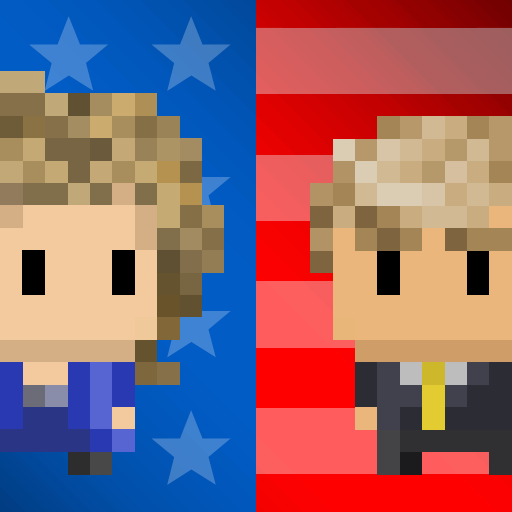
Campaign Clicker
Play on PC with BlueStacks – the Android Gaming Platform, trusted by 500M+ gamers.
Page Modified on: October 30, 2016
Play Campaign Clicker on PC
(play a little to unlock Bernie, or Ted!)
• Intense tapping action as you try to win over the majority of the American voters!
• Stay up to date with the real-life action, as the candidates use real quotes pulled live from their Twitter feeds.
Cast your vote! See how you can impact the world, as your taps contribute to a global leaderboard. Check in at any time and see which players are putting the most energy into supporting!
• Get your point across! Have something to say? Tweet it to us @campaignclicker along with the candidate you want to talk about. If we re-tweet you, your words will appear inside the game for everyone to see!
Never before has an app blurred the lines between real political debate and the awesomeness of a videogame! Level up your campaign profile, discover secret characters and don't stop collecting votes!
The future is in your fingers!
Permissions required:
- AccessCoarseLocation: This app requires access to you approximate location in order for our partners to serve relevant adverts for your region.
- ReadExternalStorage and WriteExternalStorage: Cache adverts in background for seamless viewing ads experience
Play Campaign Clicker on PC. It’s easy to get started.
-
Download and install BlueStacks on your PC
-
Complete Google sign-in to access the Play Store, or do it later
-
Look for Campaign Clicker in the search bar at the top right corner
-
Click to install Campaign Clicker from the search results
-
Complete Google sign-in (if you skipped step 2) to install Campaign Clicker
-
Click the Campaign Clicker icon on the home screen to start playing




