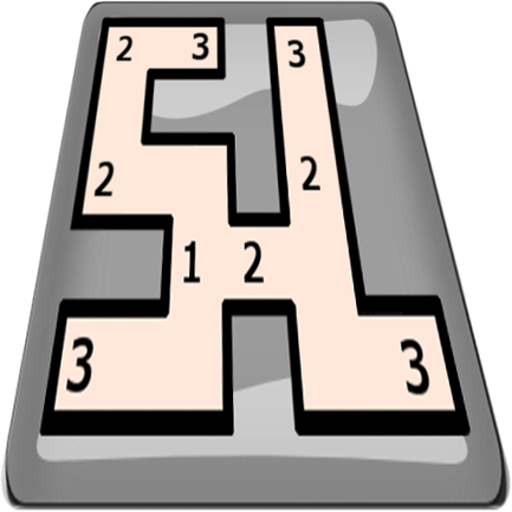このページには広告が含まれます

Spring Professional Practice Exam
Educational | LABZAR OTHMANE
BlueStacksを使ってPCでプレイ - 5憶以上のユーザーが愛用している高機能Androidゲーミングプラットフォーム
Play Spring Professional Practice Exam on PC
- Spring Professional Practice Exam are produced by leading experts in this field.
- We provide 6 different Spring Mock Exams each consisting of 50 unique questions.
- Detailed explanations are provided for every single question.
- High Score in this Mock Exams guarantees high score in your exam.
- Mastering the topics covered in this practice exams will put you on the path to success for the Spring Core Exam.
- We provide 6 different Spring Mock Exams each consisting of 50 unique questions.
- Detailed explanations are provided for every single question.
- High Score in this Mock Exams guarantees high score in your exam.
- Mastering the topics covered in this practice exams will put you on the path to success for the Spring Core Exam.
Spring Professional Practice ExamをPCでプレイ
-
BlueStacksをダウンロードしてPCにインストールします。
-
GoogleにサインインしてGoogle Play ストアにアクセスします。(こちらの操作は後で行っても問題ありません)
-
右上の検索バーにSpring Professional Practice Examを入力して検索します。
-
クリックして検索結果からSpring Professional Practice Examをインストールします。
-
Googleサインインを完了してSpring Professional Practice Examをインストールします。※手順2を飛ばしていた場合
-
ホーム画面にてSpring Professional Practice Examのアイコンをクリックしてアプリを起動します。