
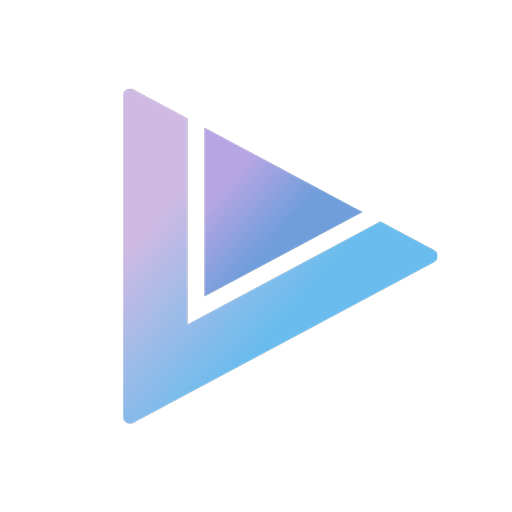
LingoTube مشغل الترجمة المزدوج
العب على الكمبيوتر الشخصي مع BlueStacks - نظام أندرويد للألعاب ، موثوق به من قبل أكثر من 500 مليون لاعب.
تم تعديل الصفحة في: 20/03/2024
Play LingoTube - YouTube Subtitle & Language learning on PC
You can surf YouTube and enjoy all the features of YouTube.
LingoTube adds many features for language learning to YouTube.
You can also play video files with subtitle files. (Supports SRT, SMI)
* It provides catalogs for learners. (English, Korean, Spanish, Japanese)
* Based on your level, you can choose subtitle mode.(foreign language / native language / all languages)
* It change subtitle mode automatically during play and pause.
* You can control playback speed.
* It supports AB repeat and practice mode. (Listen-> Speak-> Listen)
* It provides Google translated subtitles.
* You can use dictionaries and translations (require third-party apps)
* You can edit, bookmark and share subtitles.
* You can merge subtitles into complete sentences. it is effective for TED videos.
* When paused, it rewinds to the start of the current subtitle.
العب LingoTube مشغل الترجمة المزدوج على جهاز الكمبيوتر. من السهل البدء.
-
قم بتنزيل BlueStacks وتثبيته على جهاز الكمبيوتر الخاص بك
-
أكمل تسجيل الدخول إلى Google للوصول إلى متجر Play ، أو قم بذلك لاحقًا
-
ابحث عن LingoTube مشغل الترجمة المزدوج في شريط البحث أعلى الزاوية اليمنى
-
انقر لتثبيت LingoTube مشغل الترجمة المزدوج من نتائج البحث
-
أكمل تسجيل الدخول إلى Google (إذا تخطيت الخطوة 2) لتثبيت LingoTube مشغل الترجمة المزدوج
-
انقر على أيقونة LingoTube مشغل الترجمة المزدوج على الشاشة الرئيسية لبدء اللعب




