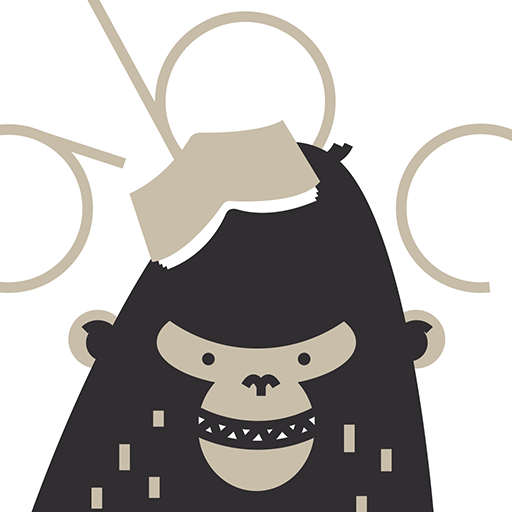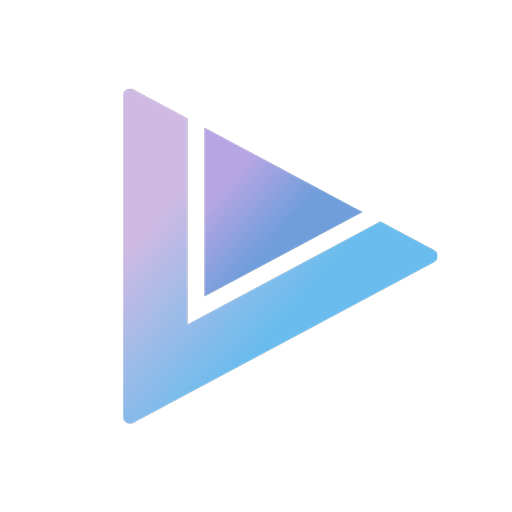
LingoTube - YouTube Subtitle & Language learning
Play on PC with BlueStacks – the Android Gaming Platform, trusted by 500M+ gamers.
Page Modified on: January 12, 2020
Play LingoTube - YouTube Subtitle & Language learning on PC
You can surf YouTube and enjoy all the features of YouTube.
LingoTube adds many features for language learning to YouTube.
You can also play video files with subtitle files. (Supports SRT, SMI)
* It provides catalogs for learners. (English, Korean, Spanish, Japanese)
* Based on your level, you can choose subtitle mode.(foreign language / native language / all languages)
* It change subtitle mode automatically during play and pause.
* You can control playback speed.
* It supports AB repeat and practice mode. (Listen-> Speak-> Listen)
* It provides Google translated subtitles.
* You can use dictionaries and translations (require third-party apps)
* You can edit, bookmark and share subtitles.
* You can merge subtitles into complete sentences. it is effective for TED videos.
* When paused, it rewinds to the start of the current subtitle.
Play LingoTube - YouTube Subtitle & Language learning on PC. It’s easy to get started.
-
Download and install BlueStacks on your PC
-
Complete Google sign-in to access the Play Store, or do it later
-
Look for LingoTube - YouTube Subtitle & Language learning in the search bar at the top right corner
-
Click to install LingoTube - YouTube Subtitle & Language learning from the search results
-
Complete Google sign-in (if you skipped step 2) to install LingoTube - YouTube Subtitle & Language learning
-
Click the LingoTube - YouTube Subtitle & Language learning icon on the home screen to start playing