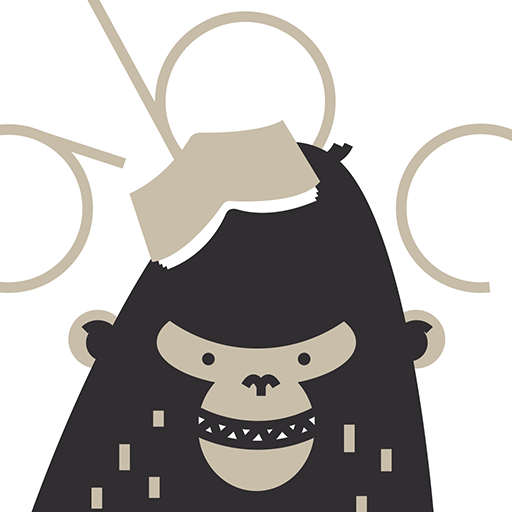링고튜브(LingoTube) - 유튜브 영어 학습
Educational | Springwalk, Inc.
5억명 이상의 게이머가 신뢰하는 안드로이드 게임 플랫폼 BlueStacks으로 PC에서 플레이하세요.
Play LingoTube - YouTube Subtitle & Language learning on PC
LingoTube is a YouTube dual subtitle (caption) player for English, Spanish, Korean (K-pop) and other language learning!
You can surf YouTube and enjoy all the features of YouTube.
LingoTube adds many features for language learning to YouTube.
You can also play video files with subtitle files. (Supports SRT, SMI)
* It provides catalogs for learners. (English, Korean, Spanish, Japanese)
* Based on your level, you can choose subtitle mode.(foreign language / native language / all languages)
* It change subtitle mode automatically during play and pause.
* You can control playback speed.
* It supports AB repeat and practice mode. (Listen-> Speak-> Listen)
* It provides Google translated subtitles.
* You can use dictionaries and translations (require third-party apps)
* You can edit, bookmark and share subtitles.
* You can merge subtitles into complete sentences. it is effective for TED videos.
* When paused, it rewinds to the start of the current subtitle.
You can surf YouTube and enjoy all the features of YouTube.
LingoTube adds many features for language learning to YouTube.
You can also play video files with subtitle files. (Supports SRT, SMI)
* It provides catalogs for learners. (English, Korean, Spanish, Japanese)
* Based on your level, you can choose subtitle mode.(foreign language / native language / all languages)
* It change subtitle mode automatically during play and pause.
* You can control playback speed.
* It supports AB repeat and practice mode. (Listen-> Speak-> Listen)
* It provides Google translated subtitles.
* You can use dictionaries and translations (require third-party apps)
* You can edit, bookmark and share subtitles.
* You can merge subtitles into complete sentences. it is effective for TED videos.
* When paused, it rewinds to the start of the current subtitle.
PC에서 링고튜브(LingoTube) - 유튜브 영어 학습 플레이해보세요.
-
BlueStacks 다운로드하고 설치
-
Google Play 스토어에 로그인 하기(나중에 진행가능)
-
오른쪽 상단 코너에 링고튜브(LingoTube) - 유튜브 영어 학습 검색
-
검색 결과 중 링고튜브(LingoTube) - 유튜브 영어 학습 선택하여 설치
-
구글 로그인 진행(만약 2단계를 지나갔을 경우) 후 링고튜브(LingoTube) - 유튜브 영어 학습 설치
-
메인 홈화면에서 링고튜브(LingoTube) - 유튜브 영어 학습 선택하여 실행