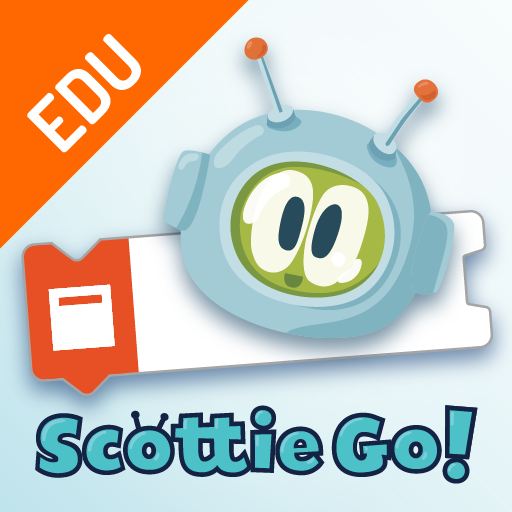SpriteBox Coding
العب على الكمبيوتر الشخصي مع BlueStacks - نظام أندرويد للألعاب ، موثوق به من قبل أكثر من 500 مليون لاعب.
تم تعديل الصفحة في: 22 أغسطس 2017
Play SpriteBox Coding on PC
Learn to code from scratch, starting with icon coding and then slowly advancing to using real Java syntax.
Embark on a journey to find the pieces of your broken rocket. You'll explore different worlds, meet new characters, solve puzzles and unlock cool outfits.
SpriteBox Coding covers the following programming concepts:
* Sequencing
* Parameters
* Loops (and Nested Loops)
* Procedures
* Basic Java Syntax
Comes with 70 puzzles to solve and 500 stars to collect.
Are you up to the challenge?
Programming: Danny Yaroslavski
Art and Design: E.M. Engel
Story Animation: James Pearmain
Music and SFX: Eduardo Zolhof
العب SpriteBox Coding على جهاز الكمبيوتر. من السهل البدء.
-
قم بتنزيل BlueStacks وتثبيته على جهاز الكمبيوتر الخاص بك
-
أكمل تسجيل الدخول إلى Google للوصول إلى متجر Play ، أو قم بذلك لاحقًا
-
ابحث عن SpriteBox Coding في شريط البحث أعلى الزاوية اليمنى
-
انقر لتثبيت SpriteBox Coding من نتائج البحث
-
أكمل تسجيل الدخول إلى Google (إذا تخطيت الخطوة 2) لتثبيت SpriteBox Coding
-
انقر على أيقونة SpriteBox Coding على الشاشة الرئيسية لبدء اللعب