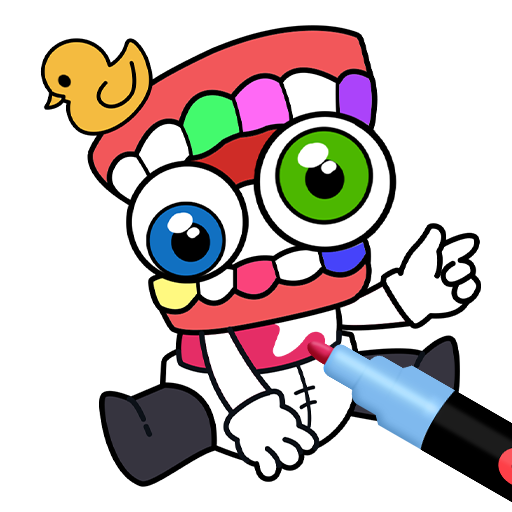Spranky Run: Horror Game
Spiele auf dem PC mit BlueStacks - der Android-Gaming-Plattform, der über 500 Millionen Spieler vertrauen.
Seite geändert am: 10.01.2025
Play Spranky Run: Horror Game on PC
Run, Jump, and mix your own Song with Spranky Run: Horror Game!
🎮 Ready to meet Spranky? This quirky little adventurer is all geared up for an endless run full of laughs, challenges, and unexpected surprises!
Features to Keep You Hooked
🎵 Collect Spranky Sound and Mix: Collect the Spranky sounds along the way and create your own song!
🚀 Endless Running Madness: How far can you go? Test your reflexes in this fast-paced 2D adventure.
🎉 Crazy Obstacles & Power-ups: Dodge rolling spikes, jump over the barriers and reach the finish line!
Defeat the boss and earn your favourite Spranky!
Ready to run, jump, and laugh? Download Spranky Run now and join the endless fun! 🎈
Spiele Spranky Run: Horror Game auf dem PC. Der Einstieg ist einfach.
-
Lade BlueStacks herunter und installiere es auf deinem PC
-
Schließe die Google-Anmeldung ab, um auf den Play Store zuzugreifen, oder mache es später
-
Suche in der Suchleiste oben rechts nach Spranky Run: Horror Game
-
Klicke hier, um Spranky Run: Horror Game aus den Suchergebnissen zu installieren
-
Schließe die Google-Anmeldung ab (wenn du Schritt 2 übersprungen hast), um Spranky Run: Horror Game zu installieren.
-
Klicke auf dem Startbildschirm auf das Spranky Run: Horror Game Symbol, um mit dem Spielen zu beginnen