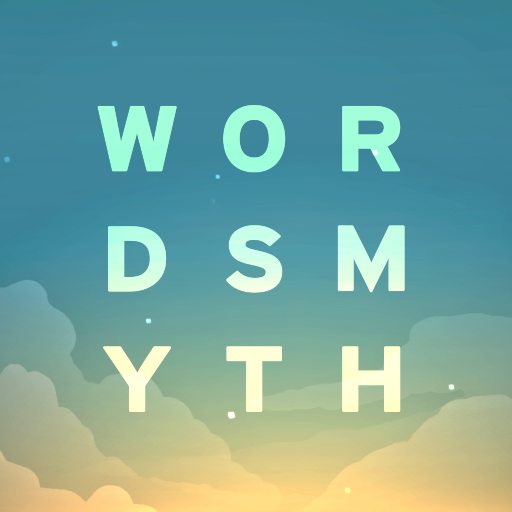Alphabear 2: Entraînez-vous en
Jouez sur PC avec BlueStacks - la plate-forme de jeu Android, approuvée par + 500M de joueurs.
Page Modifiée le: 19 déc. 2022
Play Alphabear: Words Across Time on PC
You spell English words by selecting letters on a puzzle grid. When you spell words out of letters that are adjacent to each other, bears appear! The more letters you use, the bigger the bear gets, and the more points you earn. Spelling words cleverly is the key to success!
Collect Bears:
When you solve the word puzzles, you'll earn new bears for your permanent collection. These bears increase the points you earn from spelling words, extend your timer, modify the game board to your advantage, and more.
Bear humor:
Words you spell will appear in funny cartoons after each game that you play. This sequel has hundreds of all-new templates, cartoon backgrounds and props. The hilarious possibilities are endless!
Dictionary:
A dynamic dictionary and other new features make this game a great way to learn new words and have fun while doing it. With tens of thousand of words in our word lists, you're bound to stumble on a new word now and then.
So what are you waiting for? The best word puzzle game of 2018 awaits! :-)
Jouez à Alphabear 2: Entraînez-vous en sur PC. C'est facile de commencer.
-
Téléchargez et installez BlueStacks sur votre PC
-
Connectez-vous à Google pour accéder au Play Store ou faites-le plus tard
-
Recherchez Alphabear 2: Entraînez-vous en dans la barre de recherche dans le coin supérieur droit
-
Cliquez pour installer Alphabear 2: Entraînez-vous en à partir des résultats de la recherche
-
Connectez-vous à Google (si vous avez ignoré l'étape 2) pour installer Alphabear 2: Entraînez-vous en
-
Cliquez sur l'icône Alphabear 2: Entraînez-vous en sur l'écran d'accueil pour commencer à jouer