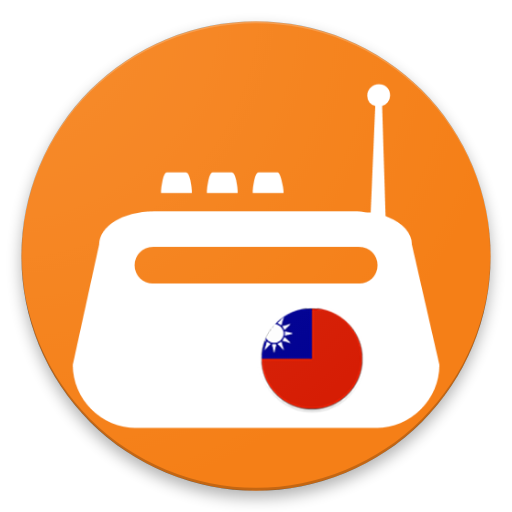Best TW Radios
音乐与音频 | Sqgy Apps
在電腦上使用BlueStacks –受到5億以上的遊戲玩家所信任的Android遊戲平台。
Play Best TW Radios on PC
⚫ Features
Alarm: wake up to the sound of your favorite radio
Shutdown timer: fall asleep listening to radio without worries
Record timer: never miss your favorite programs again
Timetable: check a radio's programs for the whole week
Buffering: reduce breaks when connection is bad
⚫ Include channels from
Japan, Korea, Hong Kong, China
Australia, New Zealand,
Singapore, Malaysia, Indonesia, Thailand
⚫ Supported radio channels
Apple Line, 蘋果線上
Asia Radio, 亞洲廣播網
BCC, 中國廣播公司
Best FM, 好事聯播網
Bravo, 台北都會音樂台
CBC, 正聲廣播
Chung Hwa Broadcasting, 中華廣播
City FM, 城市廣播網
Classical, 台北愛樂
Da Ai, 大愛網路電台
Fengmin, 鳳鳴廣播電台
Formosa Hakka, 寶島客家電台
Fu Hsin, 復興廣播電台
Good News, 佳音廣播電台
GreenPeace, 綠色和平台
Happy Radio, 快樂聯播網
Hitoradio
Ho Hi Yan, 臺北廣播電臺
IC 之音
ICRT, 台北國際社區廣播電台
KBS, 高雄廣播電臺
Kiss Radio, 大眾廣播
M-Radio, 全國廣播
National Education Radio, 國立教育廣播電台
New Hakka, 新客家廣播電台
News 98, 九八新聞台
Police Broadcasting Service, 警察廣播電台
Pop Radio, 台北流行音樂電台
Radio Taiwan International, 中央廣播電台
Super, 寶島聯播網
UNI, 環宇電台
UFO, 飛碟電台
Voice of Hakka, 大漢之音
any many more...
Alarm: wake up to the sound of your favorite radio
Shutdown timer: fall asleep listening to radio without worries
Record timer: never miss your favorite programs again
Timetable: check a radio's programs for the whole week
Buffering: reduce breaks when connection is bad
⚫ Include channels from
Japan, Korea, Hong Kong, China
Australia, New Zealand,
Singapore, Malaysia, Indonesia, Thailand
⚫ Supported radio channels
Apple Line, 蘋果線上
Asia Radio, 亞洲廣播網
BCC, 中國廣播公司
Best FM, 好事聯播網
Bravo, 台北都會音樂台
CBC, 正聲廣播
Chung Hwa Broadcasting, 中華廣播
City FM, 城市廣播網
Classical, 台北愛樂
Da Ai, 大愛網路電台
Fengmin, 鳳鳴廣播電台
Formosa Hakka, 寶島客家電台
Fu Hsin, 復興廣播電台
Good News, 佳音廣播電台
GreenPeace, 綠色和平台
Happy Radio, 快樂聯播網
Hitoradio
Ho Hi Yan, 臺北廣播電臺
IC 之音
ICRT, 台北國際社區廣播電台
KBS, 高雄廣播電臺
Kiss Radio, 大眾廣播
M-Radio, 全國廣播
National Education Radio, 國立教育廣播電台
New Hakka, 新客家廣播電台
News 98, 九八新聞台
Police Broadcasting Service, 警察廣播電台
Pop Radio, 台北流行音樂電台
Radio Taiwan International, 中央廣播電台
Super, 寶島聯播網
UNI, 環宇電台
UFO, 飛碟電台
Voice of Hakka, 大漢之音
any many more...
在電腦上遊玩Best TW Radios . 輕易上手.
-
在您的電腦上下載並安裝BlueStacks
-
完成Google登入後即可訪問Play商店,或等你需要訪問Play商店十再登入
-
在右上角的搜索欄中尋找 Best TW Radios
-
點擊以從搜索結果中安裝 Best TW Radios
-
完成Google登入(如果您跳過了步驟2),以安裝 Best TW Radios
-
在首頁畫面中點擊 Best TW Radios 圖標來啟動遊戲