
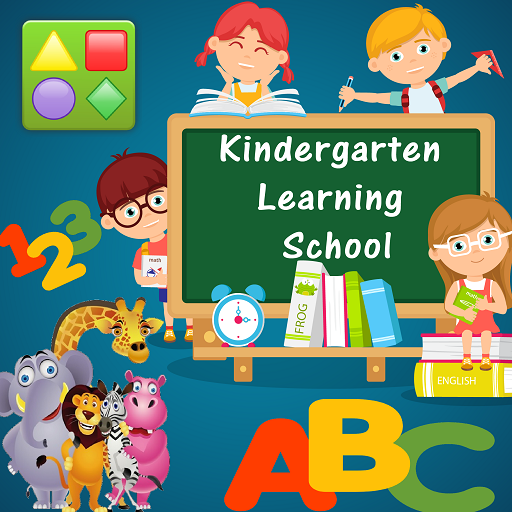
Kindergarten Learning School
Juega en PC con BlueStacks: la plataforma de juegos Android, en la que confían más de 500 millones de jugadores.
Página modificada el: 15 de octubre de 2019
Play Kindergarten Learning School on PC
Educational and Fun App for kids & preschool children.
Best app for kids to learn alphabet, numbers, shapes, rhymes, counting, tracing, coloring with interactive activities.
Kids will learn the following:
** Alphabets
** Numbers
** Animals
** Fruits
** Vegetables
** Flowers
** Colors
** Shapes
** Nursery Rhyme Video Songs
#### Features of the kindergarten learning school app are ####
• Attractive and colorful designs and pictures for young kids.
• Learn alphabet letters with interactive fun quizzes.
• Learn to count for preschoolers
• Learn about rhymes and poems.
• So many attractive and interactive activities for learning Vegetables, Fruits, Sports, Professions, Animals, Numbers, Solar System, Shapes and Vehicle.
• Phonics for English Alphabets
• And many other kindergarten games and learning activities
And Nursery Rhymes:
00:06 The Wheels On the Bus
04:19 Five Little Monkeys
22:14 Incy, Wincy Spider
31:02 The Alphabet Song
Whether you are parents or kindergarten teachers, you can use the activities for preschoolers and kindergarten kids at home or in class.
Engage your kids in fun kid’s activities to keep them from doing mischief because they are bored. Let them learn basic early education topics such as shapes, math, ABC, rhymes, sports, vegetables, counting, and many more including many baby coloring games.
Download this App :)
Juega Kindergarten Learning School en la PC. Es fácil comenzar.
-
Descargue e instale BlueStacks en su PC
-
Complete el inicio de sesión de Google para acceder a Play Store, o hágalo más tarde
-
Busque Kindergarten Learning School en la barra de búsqueda en la esquina superior derecha
-
Haga clic para instalar Kindergarten Learning School desde los resultados de búsqueda
-
Complete el inicio de sesión de Google (si omitió el paso 2) para instalar Kindergarten Learning School
-
Haz clic en el ícono Kindergarten Learning School en la pantalla de inicio para comenzar a jugar



