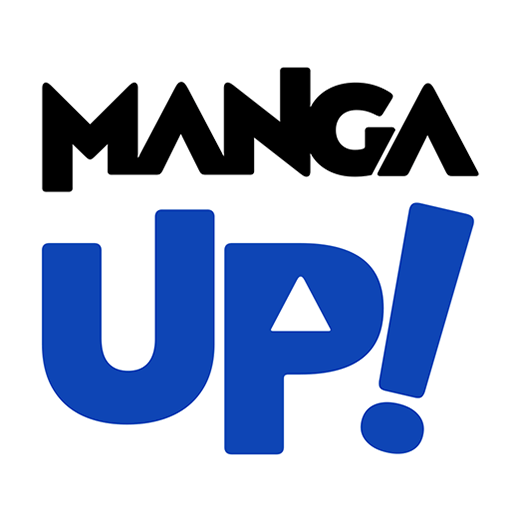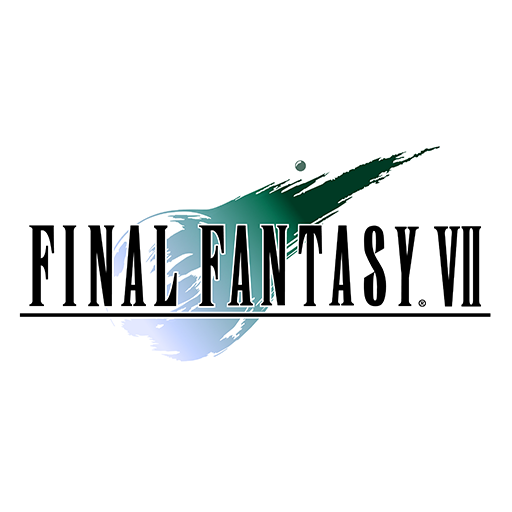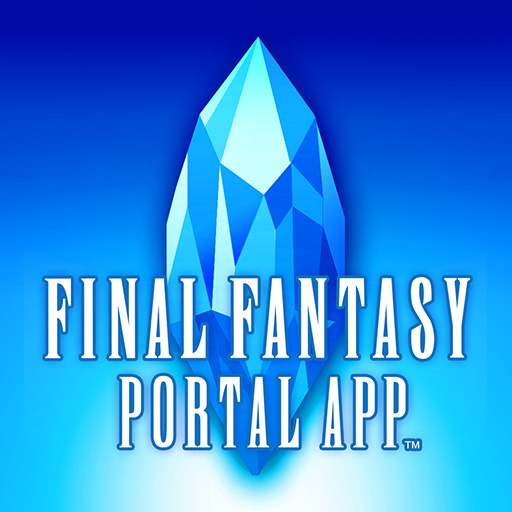
FINAL FANTASY PORTAL APP
Mainkan di PC dengan BlueStacks – platform Game-Game Android, dipercaya oleh lebih dari 500 juta gamer.
Halaman Dimodifikasi Aktif: 12 Des 2023
Play FINAL FANTASY PORTAL APP on PC
◆ Get the latest info on all things FINAL FANTASY!
View the latest information on FINAL FANTASY games, books, music, merchandise, events, and more!
◆ Point system
By logging in through your Square Enix account, you can acquire points, which you can in turn exchange for various items. There are many ways in which points can be acquired:
- Daily login points
- Points for viewing news
- Points for viewing videos
- Points for viewing FF Topics
and more!
◆ Save up and exchange your points!
Acquired points can be exchanged for digital content, such as wallpapers for your smartphone!
◆ Play the in-app games!
You can play the card game "Triple Triad."
* Specified in-game apps are made specifically to launch from this portal app only.
◆ Compatibility
- Devices using Android 5.0 or later
Mainkan FINAL FANTASY PORTAL APP di PC Mudah saja memulainya.
-
Unduh dan pasang BlueStacks di PC kamu
-
Selesaikan proses masuk Google untuk mengakses Playstore atau lakukan nanti
-
Cari FINAL FANTASY PORTAL APP di bilah pencarian di pojok kanan atas
-
Klik untuk menginstal FINAL FANTASY PORTAL APP dari hasil pencarian
-
Selesaikan proses masuk Google (jika kamu melewati langkah 2) untuk menginstal FINAL FANTASY PORTAL APP
-
Klik ikon FINAL FANTASY PORTAL APP di layar home untuk membuka gamenya