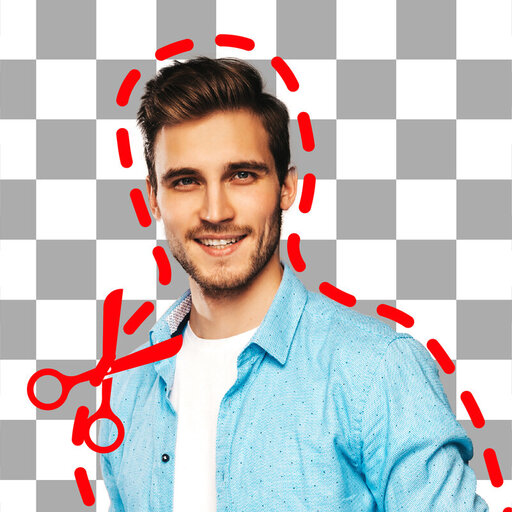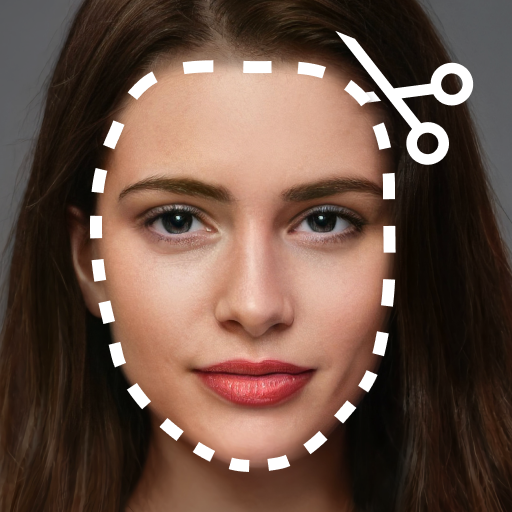Pic Show Photo Editor- Background Eraser &Cut out
BlueStacksを使ってPCでプレイ - 5憶以上のユーザーが愛用している高機能Androidゲーミングプラットフォーム
Play Pic Show Photo Editor- Background Eraser &Cut out on PC
Pic Show - cutout photo editor and background eraser change is a very simple and practical cut and paste photo editor. It can be used for photo cutout and background changer. Neon and popular blend /drip effect will make your photo be more beautiful .
❤️ Automatically cut out the picture. One-click to change the background
Pic Show - cutout photo editor and background eraser is a automatic cutout and paste-Photo layer background change uses AI to intelligently recognize your photos, delete the background, cut out the photo, support manual erasing, just select and erase the object to be deleted accurately, the cut out photo can be pasted in the background Photo templates, cut and paste, one-click replacement, so simple and convenient!
❤️ Fashion background
Pic Show photo editor and cutout photo editor and background eraser will provides a variety of stylish template backgrounds, you can choose different themes to help you create beautiful pictures.
Neon effect and blend effect and wave /magic and spiral effect background for your photo .
❤️ Easy to use
Pic Show - cutout photo editor and background eraser is simple and easy to use. Important photos from the photo library, cut photos, cut out the photos you want, select the background and paste the image.
Download now! Have fun with your photos and background with cutout pic layer photo editor .
If you have any questions or suggestions, please don't hesitate to contact us at Email: tianyanjun0616@gmail.com
Pic Show Photo Editor- Background Eraser &Cut outをPCでプレイ
-
BlueStacksをダウンロードしてPCにインストールします。
-
GoogleにサインインしてGoogle Play ストアにアクセスします。(こちらの操作は後で行っても問題ありません)
-
右上の検索バーにPic Show Photo Editor- Background Eraser &Cut outを入力して検索します。
-
クリックして検索結果からPic Show Photo Editor- Background Eraser &Cut outをインストールします。
-
Googleサインインを完了してPic Show Photo Editor- Background Eraser &Cut outをインストールします。※手順2を飛ばしていた場合
-
ホーム画面にてPic Show Photo Editor- Background Eraser &Cut outのアイコンをクリックしてアプリを起動します。