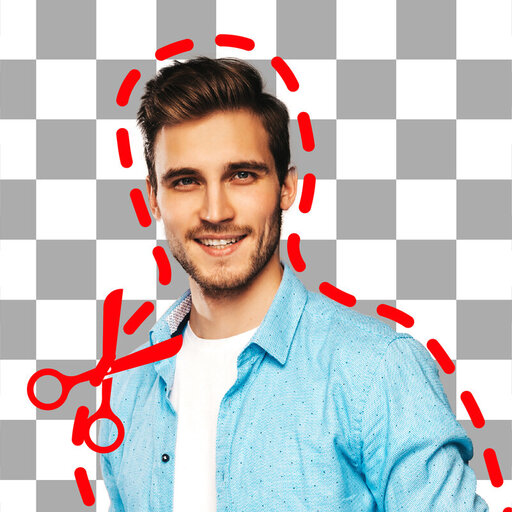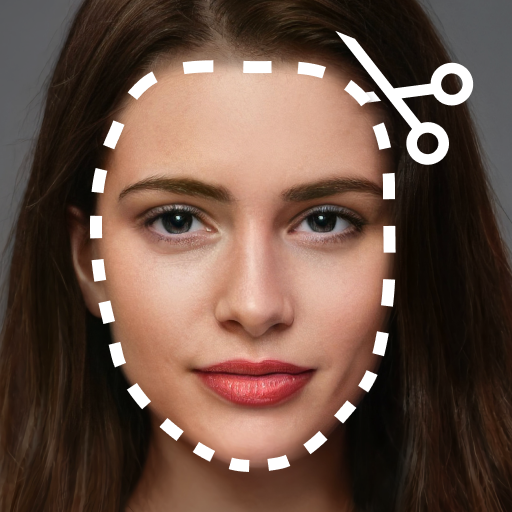Pic Show Photo Editor- Background Eraser &Cut out
Chơi trên PC với BlueStacks - Nền tảng chơi game Android, được hơn 500 triệu game thủ tin tưởng.
Trang đã được sửa đổi vào: 23 tháng 12, 2020
Play Pic Show Photo Editor- Background Eraser &Cut out on PC
Pic Show - cutout photo editor and background eraser change is a very simple and practical cut and paste photo editor. It can be used for photo cutout and background changer. Neon and popular blend /drip effect will make your photo be more beautiful .
❤️ Automatically cut out the picture. One-click to change the background
Pic Show - cutout photo editor and background eraser is a automatic cutout and paste-Photo layer background change uses AI to intelligently recognize your photos, delete the background, cut out the photo, support manual erasing, just select and erase the object to be deleted accurately, the cut out photo can be pasted in the background Photo templates, cut and paste, one-click replacement, so simple and convenient!
❤️ Fashion background
Pic Show photo editor and cutout photo editor and background eraser will provides a variety of stylish template backgrounds, you can choose different themes to help you create beautiful pictures.
Neon effect and blend effect and wave /magic and spiral effect background for your photo .
❤️ Easy to use
Pic Show - cutout photo editor and background eraser is simple and easy to use. Important photos from the photo library, cut photos, cut out the photos you want, select the background and paste the image.
Download now! Have fun with your photos and background with cutout pic layer photo editor .
If you have any questions or suggestions, please don't hesitate to contact us at Email: tianyanjun0616@gmail.com
Chơi Pic Show Photo Editor- Background Eraser &Cut out trên PC. Rất dễ để bắt đầu
-
Tải và cài đặt BlueStacks trên máy của bạn
-
Hoàn tất đăng nhập vào Google để đến PlayStore, hoặc thực hiện sau
-
Tìm Pic Show Photo Editor- Background Eraser &Cut out trên thanh tìm kiếm ở góc phải màn hình
-
Nhấn vào để cài đặt Pic Show Photo Editor- Background Eraser &Cut out trong danh sách kết quả tìm kiếm
-
Hoàn tất đăng nhập Google (nếu bạn chưa làm bước 2) để cài đặt Pic Show Photo Editor- Background Eraser &Cut out
-
Nhấn vào icon Pic Show Photo Editor- Background Eraser &Cut out tại màn hình chính để bắt đầu chơi