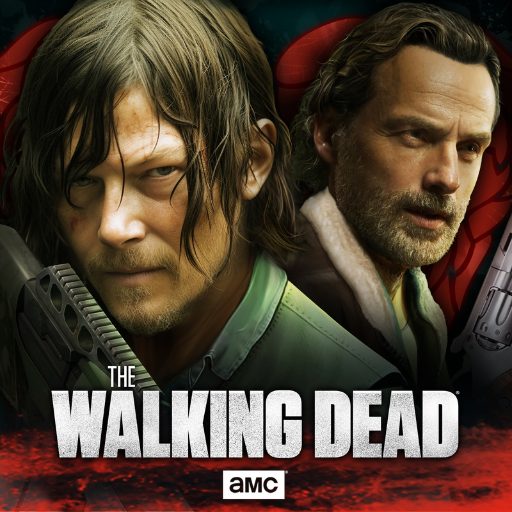Lara Croft: Relic Run
العب على الكمبيوتر الشخصي مع BlueStacks - نظام أندرويد للألعاب ، موثوق به من قبل أكثر من 500 مليون لاعب.
تم تعديل الصفحة في: 05/02/2025
Play Lara Croft: Relic Run on PC
- Discover incredible locations as you make your way through the jungle, the desert or the mountains, each filled with secrets and danger.
- Use Lara’s signature parkour moves to create death-defying last minute escapes.
- Master fast-paced vehicles like ATVs and motorcycles to give Lara more ways to conquer the terrain.
- Engage in epic Boss Fights and defeat iconic enemies including the return of the infamous T-Rex!
- Progress through the campaign map to collect relics and uncover the Relic Run mystery.
- Power up Lara’s arsenal of weapons and engage in frantic combat.
- Choose from a wardrobe of classic Lara outfits, each with its own gameplay perks.
- Swap and upgrade equipment to give Lara the edge.
- Get the chance to rack up big rewards in endless mode with non-stop action
- Earn bragging rights on the leader boards.
Download for free today!
- Supports devices running Android 4.4 version and above
- Gameplay is optimal on 2015 generation of devices and later.
- Older devices generally run without issue, however some can struggle with graphics loading.
- Please note that Cloud Save is not a supported feature. For information on transferring save files please see the FAQ or contact us for help on: http://sqex.to/sgn
العب Lara Croft: Relic Run على جهاز الكمبيوتر. من السهل البدء.
-
قم بتنزيل BlueStacks وتثبيته على جهاز الكمبيوتر الخاص بك
-
أكمل تسجيل الدخول إلى Google للوصول إلى متجر Play ، أو قم بذلك لاحقًا
-
ابحث عن Lara Croft: Relic Run في شريط البحث أعلى الزاوية اليمنى
-
انقر لتثبيت Lara Croft: Relic Run من نتائج البحث
-
أكمل تسجيل الدخول إلى Google (إذا تخطيت الخطوة 2) لتثبيت Lara Croft: Relic Run
-
انقر على أيقونة Lara Croft: Relic Run على الشاشة الرئيسية لبدء اللعب