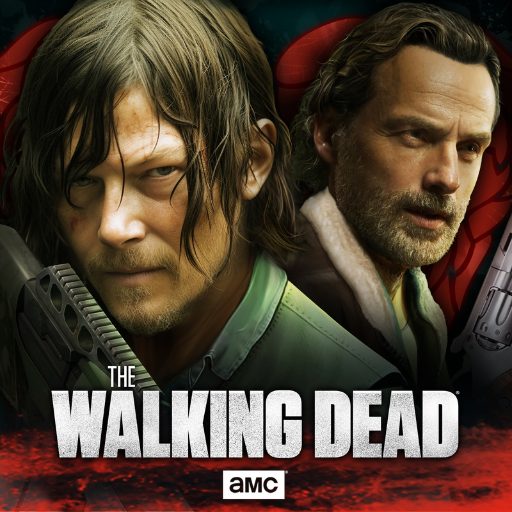Lara Croft GO
Spiele auf dem PC mit BlueStacks - der Android-Gaming-Plattform, der über 500 Millionen Spieler vertrauen.
Seite geändert am: Jan 22, 2025
Play Lara Croft GO on PC or Mac
From time to time, great characters are born and end up being part of our lives for all eternity. It is pretty to appoint who they are, as they end up signing games, books and even movies. They do so precisely because they grow at such proportions, there is no more room to expand. Can you guess one of them? Yes you can! And you are going to get thrilled by this new and intense journey you are about to embark. Play Lara Croft GO on PC and Mac with BlueStacks and dress up as one the most iconic characters ever created in gaming history once again! Set sail on an incredible adventure in a long-forgotten world to explore the ruins of its ancient civilization and discover the deadly secrets to uncover the myth of the Queen of Venom. As you might imagine, your life won’t be easy this time, as you must fight the menace of powerful enemies and defeat dangerous creatures to escape deadly traps. It’s a life or death situation you find yourself in. Solve more than 115 puzzles while you go through 7 different chapters and collect the relics to unlock new skills and outfits for Lara! There is no need for introductions here, right? Download Lara Craft GO on PC with BlueStacks and solve the puzzle of the Queen of Venom!
Spiele Lara Croft GO auf dem PC. Der Einstieg ist einfach.
-
Lade BlueStacks herunter und installiere es auf deinem PC
-
Schließe die Google-Anmeldung ab, um auf den Play Store zuzugreifen, oder mache es später
-
Suche in der Suchleiste oben rechts nach Lara Croft GO
-
Klicke hier, um Lara Croft GO aus den Suchergebnissen zu installieren
-
Schließe die Google-Anmeldung ab (wenn du Schritt 2 übersprungen hast), um Lara Croft GO zu installieren.
-
Klicke auf dem Startbildschirm auf das Lara Croft GO Symbol, um mit dem Spielen zu beginnen