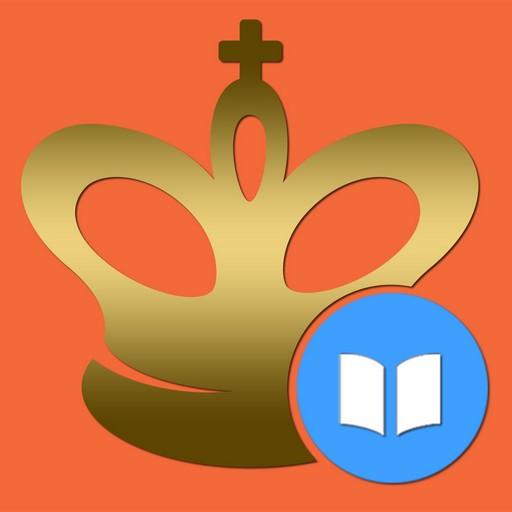Square Off
Play on PC with BlueStacks – the Android Gaming Platform, trusted by 500M+ gamers.
Page Modified on: January 16, 2020
Play Square Off on PC
Connect with anybody in the world on a real board through the Square Off app. Pick your opponent from an ever-increasing Square Off board community or online players. Play board to board, or board to app and vice versa.
Difficult to find someone for a game? Play against the board itself, beat the AI.
What makes Square Off awesome?
- 20 difficulty levels. A beginner or a grand master, Square Off can match up to everyone’s chess capabilities
- Challenge anyone across the globe, doesn’t matter if they have a board or not
- Moves are updated in real-time, once the game starts
- Auto reset, it means no hassle of arranging the pieces. The Grand Kingdom board magically resets on its own, so that you are ready to get on to the new game, in no time
- A built-in tech support right in the App, because we take chess seriously
- The board keeps getting better and better as it ages. New firmware updates keep pushing the improvements as we keep learning from more and more games played across the globe
- Chat with your opponent while you play!
Visit us on squareoffnow.com
Play Square Off on PC. It’s easy to get started.
-
Download and install BlueStacks on your PC
-
Complete Google sign-in to access the Play Store, or do it later
-
Look for Square Off in the search bar at the top right corner
-
Click to install Square Off from the search results
-
Complete Google sign-in (if you skipped step 2) to install Square Off
-
Click the Square Off icon on the home screen to start playing