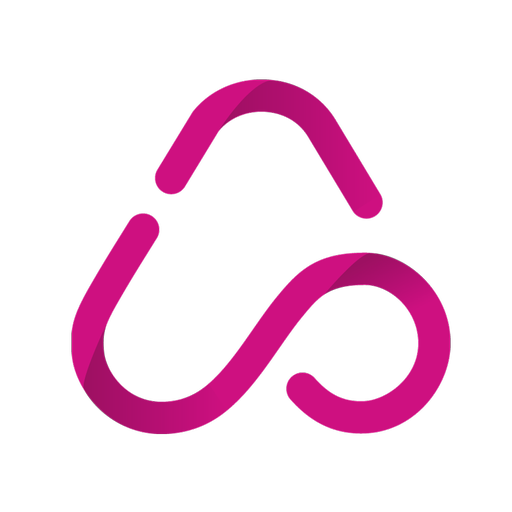このページには広告が含まれます

Squarespace Commerce
仕事効率化 | Squarespace, Inc.
BlueStacksを使ってPCでプレイ - 5憶以上のユーザーが愛用している高機能Androidゲーミングプラットフォーム
Play Squarespace Commerce on PC
It takes a lot to run your own store. Now it takes a lot less. The Squarespace Commerce App lets you fulfill orders, manage product inventory, and resolve customer issues from your Android phone or tablet — all in the intuitive, beautiful interface you’ve come to expect from Squarespace.
• Fulfill orders with ease. The integrated barcode scanner lets you fulfill orders without having to enter a single number. Scan a shipping label, notify your customer, and update your inventory, all with a simple touch.
• Resolve customer issues from anywhere. View a customer’s account, access their order details, send confirmation emails, or even a custom message.
• Update inventory. Whether you sell an item online or in person, the app lets you quickly adjust stock levels, so you always know if you have enough supply to meet demand.
• Manage discounts. Access, edit, and create discounts directly from your device. See which discounts are active, scheduled, or expired, and how many times each one has been used and, all in one view.
** Squarespace Commerce requires a paid Squarespace account. **
To contact Customer Care, visit support.squarespace.com
• Fulfill orders with ease. The integrated barcode scanner lets you fulfill orders without having to enter a single number. Scan a shipping label, notify your customer, and update your inventory, all with a simple touch.
• Resolve customer issues from anywhere. View a customer’s account, access their order details, send confirmation emails, or even a custom message.
• Update inventory. Whether you sell an item online or in person, the app lets you quickly adjust stock levels, so you always know if you have enough supply to meet demand.
• Manage discounts. Access, edit, and create discounts directly from your device. See which discounts are active, scheduled, or expired, and how many times each one has been used and, all in one view.
** Squarespace Commerce requires a paid Squarespace account. **
To contact Customer Care, visit support.squarespace.com
Squarespace CommerceをPCでプレイ
-
BlueStacksをダウンロードしてPCにインストールします。
-
GoogleにサインインしてGoogle Play ストアにアクセスします。(こちらの操作は後で行っても問題ありません)
-
右上の検索バーにSquarespace Commerceを入力して検索します。
-
クリックして検索結果からSquarespace Commerceをインストールします。
-
Googleサインインを完了してSquarespace Commerceをインストールします。※手順2を飛ばしていた場合
-
ホーム画面にてSquarespace Commerceのアイコンをクリックしてアプリを起動します。