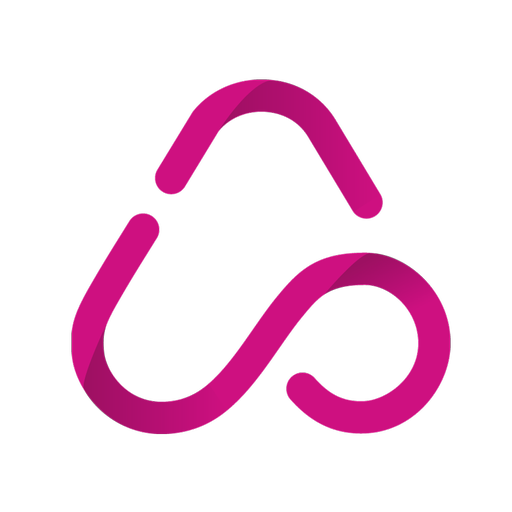Squarespace Commerce
생산성 | Squarespace, Inc.
5억명 이상의 게이머가 신뢰하는 안드로이드 게임 플랫폼 BlueStacks으로 PC에서 플레이하세요.
Play Squarespace Commerce on PC
It takes a lot to run your own store. Now it takes a lot less. The Squarespace Commerce App lets you fulfill orders, manage product inventory, and resolve customer issues from your Android phone or tablet — all in the intuitive, beautiful interface you’ve come to expect from Squarespace.
• Fulfill orders with ease. The integrated barcode scanner lets you fulfill orders without having to enter a single number. Scan a shipping label, notify your customer, and update your inventory, all with a simple touch.
• Resolve customer issues from anywhere. View a customer’s account, access their order details, send confirmation emails, or even a custom message.
• Update inventory. Whether you sell an item online or in person, the app lets you quickly adjust stock levels, so you always know if you have enough supply to meet demand.
• Manage discounts. Access, edit, and create discounts directly from your device. See which discounts are active, scheduled, or expired, and how many times each one has been used and, all in one view.
** Squarespace Commerce requires a paid Squarespace account. **
To contact Customer Care, visit support.squarespace.com
• Fulfill orders with ease. The integrated barcode scanner lets you fulfill orders without having to enter a single number. Scan a shipping label, notify your customer, and update your inventory, all with a simple touch.
• Resolve customer issues from anywhere. View a customer’s account, access their order details, send confirmation emails, or even a custom message.
• Update inventory. Whether you sell an item online or in person, the app lets you quickly adjust stock levels, so you always know if you have enough supply to meet demand.
• Manage discounts. Access, edit, and create discounts directly from your device. See which discounts are active, scheduled, or expired, and how many times each one has been used and, all in one view.
** Squarespace Commerce requires a paid Squarespace account. **
To contact Customer Care, visit support.squarespace.com
PC에서 Squarespace Commerce 플레이해보세요.
-
BlueStacks 다운로드하고 설치
-
Google Play 스토어에 로그인 하기(나중에 진행가능)
-
오른쪽 상단 코너에 Squarespace Commerce 검색
-
검색 결과 중 Squarespace Commerce 선택하여 설치
-
구글 로그인 진행(만약 2단계를 지나갔을 경우) 후 Squarespace Commerce 설치
-
메인 홈화면에서 Squarespace Commerce 선택하여 실행