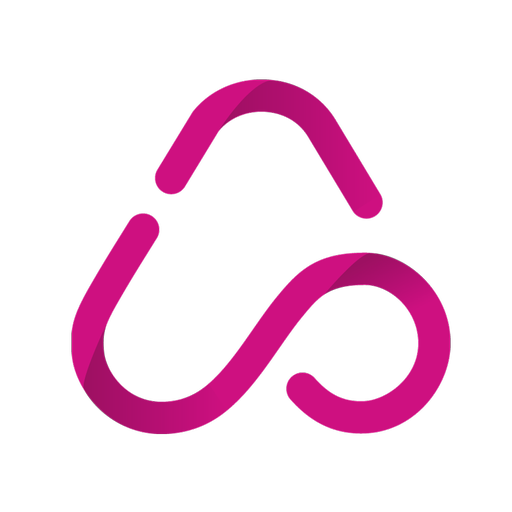Squarespace Commerce
Играйте на ПК с BlueStacks – игровой платформе для приложений на Android. Нас выбирают более 500 млн. игроков.
Страница изменена: 14 ноября 2019 г.
Play Squarespace Commerce on PC
• Fulfill orders with ease. The integrated barcode scanner lets you fulfill orders without having to enter a single number. Scan a shipping label, notify your customer, and update your inventory, all with a simple touch.
• Resolve customer issues from anywhere. View a customer’s account, access their order details, send confirmation emails, or even a custom message.
• Update inventory. Whether you sell an item online or in person, the app lets you quickly adjust stock levels, so you always know if you have enough supply to meet demand.
• Manage discounts. Access, edit, and create discounts directly from your device. See which discounts are active, scheduled, or expired, and how many times each one has been used and, all in one view.
** Squarespace Commerce requires a paid Squarespace account. **
To contact Customer Care, visit support.squarespace.com
Играйте в игру Squarespace Commerce на ПК. Это легко и просто.
-
Скачайте и установите BlueStacks на ПК.
-
Войдите в аккаунт Google, чтобы получить доступ к Google Play, или сделайте это позже.
-
В поле поиска, которое находится в правой части экрана, введите название игры – Squarespace Commerce.
-
Среди результатов поиска найдите игру Squarespace Commerce и нажмите на кнопку "Установить".
-
Завершите авторизацию в Google (если вы пропустили этот шаг в начале) и установите игру Squarespace Commerce.
-
Нажмите на ярлык игры Squarespace Commerce на главном экране, чтобы начать играть.