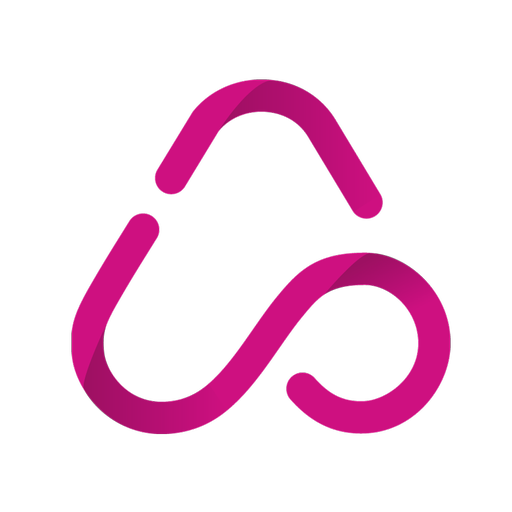Squarespace Commerce
商务办公 | Squarespace, Inc.
在電腦上使用BlueStacks –受到5億以上的遊戲玩家所信任的Android遊戲平台。
Play Squarespace Commerce on PC
It takes a lot to run your own store. Now it takes a lot less. The Squarespace Commerce App lets you fulfill orders, manage product inventory, and resolve customer issues from your Android phone or tablet — all in the intuitive, beautiful interface you’ve come to expect from Squarespace.
• Fulfill orders with ease. The integrated barcode scanner lets you fulfill orders without having to enter a single number. Scan a shipping label, notify your customer, and update your inventory, all with a simple touch.
• Resolve customer issues from anywhere. View a customer’s account, access their order details, send confirmation emails, or even a custom message.
• Update inventory. Whether you sell an item online or in person, the app lets you quickly adjust stock levels, so you always know if you have enough supply to meet demand.
• Manage discounts. Access, edit, and create discounts directly from your device. See which discounts are active, scheduled, or expired, and how many times each one has been used and, all in one view.
** Squarespace Commerce requires a paid Squarespace account. **
To contact Customer Care, visit support.squarespace.com
• Fulfill orders with ease. The integrated barcode scanner lets you fulfill orders without having to enter a single number. Scan a shipping label, notify your customer, and update your inventory, all with a simple touch.
• Resolve customer issues from anywhere. View a customer’s account, access their order details, send confirmation emails, or even a custom message.
• Update inventory. Whether you sell an item online or in person, the app lets you quickly adjust stock levels, so you always know if you have enough supply to meet demand.
• Manage discounts. Access, edit, and create discounts directly from your device. See which discounts are active, scheduled, or expired, and how many times each one has been used and, all in one view.
** Squarespace Commerce requires a paid Squarespace account. **
To contact Customer Care, visit support.squarespace.com
在電腦上遊玩Squarespace Commerce . 輕易上手.
-
在您的電腦上下載並安裝BlueStacks
-
完成Google登入後即可訪問Play商店,或等你需要訪問Play商店十再登入
-
在右上角的搜索欄中尋找 Squarespace Commerce
-
點擊以從搜索結果中安裝 Squarespace Commerce
-
完成Google登入(如果您跳過了步驟2),以安裝 Squarespace Commerce
-
在首頁畫面中點擊 Squarespace Commerce 圖標來啟動遊戲