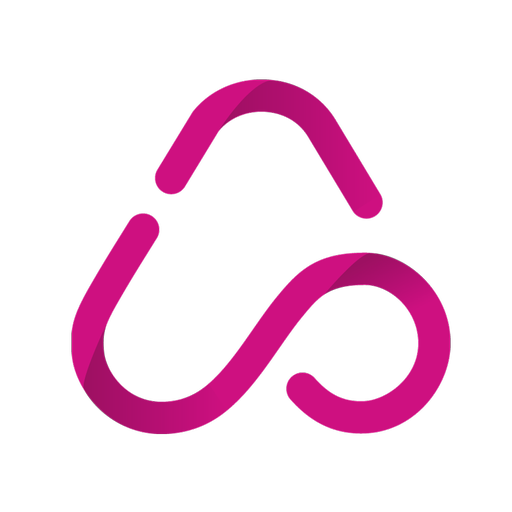Squarespace Commerce
Chơi trên PC với BlueStacks - Nền tảng chơi game Android, được hơn 500 triệu game thủ tin tưởng.
Trang đã được sửa đổi vào: 14 tháng 11, 2019
Play Squarespace Commerce on PC
• Fulfill orders with ease. The integrated barcode scanner lets you fulfill orders without having to enter a single number. Scan a shipping label, notify your customer, and update your inventory, all with a simple touch.
• Resolve customer issues from anywhere. View a customer’s account, access their order details, send confirmation emails, or even a custom message.
• Update inventory. Whether you sell an item online or in person, the app lets you quickly adjust stock levels, so you always know if you have enough supply to meet demand.
• Manage discounts. Access, edit, and create discounts directly from your device. See which discounts are active, scheduled, or expired, and how many times each one has been used and, all in one view.
** Squarespace Commerce requires a paid Squarespace account. **
To contact Customer Care, visit support.squarespace.com
Chơi Squarespace Commerce trên PC. Rất dễ để bắt đầu
-
Tải và cài đặt BlueStacks trên máy của bạn
-
Hoàn tất đăng nhập vào Google để đến PlayStore, hoặc thực hiện sau
-
Tìm Squarespace Commerce trên thanh tìm kiếm ở góc phải màn hình
-
Nhấn vào để cài đặt Squarespace Commerce trong danh sách kết quả tìm kiếm
-
Hoàn tất đăng nhập Google (nếu bạn chưa làm bước 2) để cài đặt Squarespace Commerce
-
Nhấn vào icon Squarespace Commerce tại màn hình chính để bắt đầu chơi