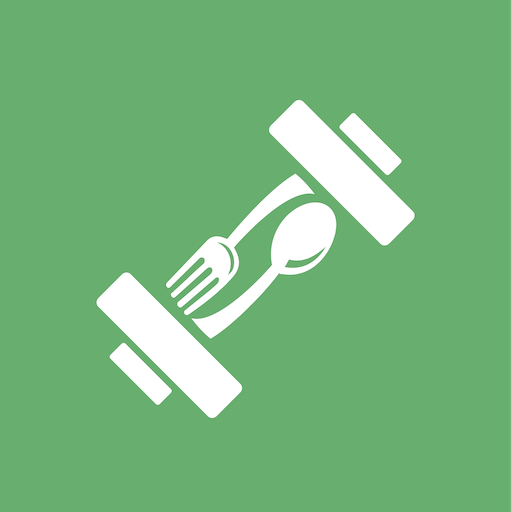FITTR - Fitness & Nutrition
เล่นบน PC ผ่าน BlueStacks - Android Gaming Platform ที่ได้รับความไว้วางใจจากเกมเมอร์ 500 ล้านคนทั่วโลก
Page Modified on: 16 มกราคม 2563
Play FITTR - Fitness & Nutrition on PC
Free Tools
Choose from a suite of free fitness tools including:
• Diet Tool
• Training Tool
• BMR Calculator
• Macro Calculator
• Body Fat Calculator
This one app provides you with all the tools you need to get fit and stay healthy.
Community
Join an online community of fitness enthusiasts & experts from all over the world. On Fittr, you can browse through fitness & nutrition articles, seek guidance from experts and peers and check out amazing transformation stories. Share your journey, get inspired, be a part of the Social Fitness revolution.
Track Your Progress
Good health is built over time. Keep tabs on the below & track your fitness journey!
• Daily Steps
• Water Intake
• Workout Volume
• Weight & Body Measurements
200+ Expert Coaches
To take your journey to the next level, enrol with one of our certified Coaches. Fittr Coaches will create a customized diet and training plan to suit your fitness goals and mentor you throughout your journey.
Recipes
Think going on a diet is boring? We have you covered! Fittr has 1000s of detailed recipes with step-by-step guides and complete macros and calories. Whether it’s breakfast, lunch, dinner (& yes even dessert!) we have recipes for every lifestyle and taste. Plus, new recipes are added every day.
Fitness Challenges
Have fun while you get fit! Participate in community fitness challenges, show off your skills and win rewards
Reward Points
Earn Fitcoins on the app and redeem them for exciting goodies on Fitshop.
เล่น FITTR - Fitness & Nutrition บน PC ได้ง่ายกว่า
-
ดาวน์โหลดและติดตั้ง BlueStacks บน PC ของคุณ
-
ลงชื่อเข้าใช้แอคเคาท์ Google เพื่อเข้าสู่ Play Store หรือทำในภายหลัง
-
ค้นหา FITTR - Fitness & Nutrition ในช่องค้นหาด้านขวาบนของโปรแกรม
-
คลิกเพื่อติดตั้ง FITTR - Fitness & Nutrition จากผลการค้นหา
-
ลงชื่อเข้าใช้บัญชี Google Account (หากยังไม่ได้ทำในขั้นที่ 2) เพื่อติดตั้ง FITTR - Fitness & Nutrition
-
คลิกที่ไอคอน FITTR - Fitness & Nutrition ในหน้าจอเพื่อเริ่มเล่น