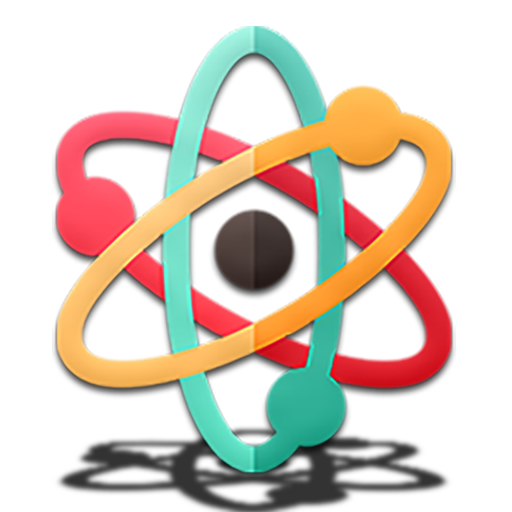BlackOrs - Glyph
เล่นบน PC ผ่าน BlueStacks - Android Gaming Platform ที่ได้รับความไว้วางใจจากเกมเมอร์ 500 ล้านคนทั่วโลก
Page Modified on: 24 พฤศจิกายน 2562
Play BlackOrs - Glyph on PC
» 600+ Unique Icons
» 4 Color Options
» Cloud based Wallpapers
» Icon request tool
» Frequent Updates
BlackOrs works with
» Action Launcher
» ADW Launcher
» Apex Launcher
» Aviate Launcher
» Go Launcher
» Holo Launcher
» Hyperion Launcher
» Lawnchair Launcher
» Lean Launcher
» L Launcher
» Lucid Launcher
» Mini Launcher
» Next Launcher
» Nova Launcher
» Solo Launcher
» TSF Launcher
» Unicon Pro
Special thanks to Jahir Fiquitiva for his dashboard
All Icons are created by Jul!4n. Contact info available below
Find some icons which aren't appealing? Have some sort of problems regarding the icon pack? Please contact me via email or Telegram, instead of giving a bad rating. Links can be found in the description.
For further support and updates, follow on Twitter
Twitter : https://twitter.com/sreeragag7
Email : 3volvedesigns@gmail.com
Twitter : https://twitter.com/A7laFe
Email : derejulian@gmail.com
เล่น BlackOrs - Glyph บน PC ได้ง่ายกว่า
-
ดาวน์โหลดและติดตั้ง BlueStacks บน PC ของคุณ
-
ลงชื่อเข้าใช้แอคเคาท์ Google เพื่อเข้าสู่ Play Store หรือทำในภายหลัง
-
ค้นหา BlackOrs - Glyph ในช่องค้นหาด้านขวาบนของโปรแกรม
-
คลิกเพื่อติดตั้ง BlackOrs - Glyph จากผลการค้นหา
-
ลงชื่อเข้าใช้บัญชี Google Account (หากยังไม่ได้ทำในขั้นที่ 2) เพื่อติดตั้ง BlackOrs - Glyph
-
คลิกที่ไอคอน BlackOrs - Glyph ในหน้าจอเพื่อเริ่มเล่น