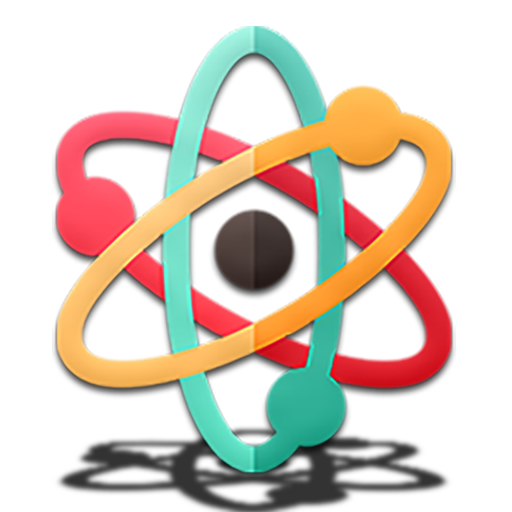BlackOrs - Glyph
个性化 | 3volve
在電腦上使用BlueStacks –受到5億以上的遊戲玩家所信任的Android遊戲平台。
Play BlackOrs - Glyph on PC
FEATURES
» 600+ Unique Icons
» 4 Color Options
» Cloud based Wallpapers
» Icon request tool
» Frequent Updates
BlackOrs works with
» Action Launcher
» ADW Launcher
» Apex Launcher
» Aviate Launcher
» Go Launcher
» Holo Launcher
» Hyperion Launcher
» Lawnchair Launcher
» Lean Launcher
» L Launcher
» Lucid Launcher
» Mini Launcher
» Next Launcher
» Nova Launcher
» Solo Launcher
» TSF Launcher
» Unicon Pro
Special thanks to Jahir Fiquitiva for his dashboard
All Icons are created by Jul!4n. Contact info available below
Find some icons which aren't appealing? Have some sort of problems regarding the icon pack? Please contact me via email or Telegram, instead of giving a bad rating. Links can be found in the description.
For further support and updates, follow on Twitter
Twitter : https://twitter.com/sreeragag7
Email : 3volvedesigns@gmail.com
Twitter : https://twitter.com/A7laFe
Email : derejulian@gmail.com
» 600+ Unique Icons
» 4 Color Options
» Cloud based Wallpapers
» Icon request tool
» Frequent Updates
BlackOrs works with
» Action Launcher
» ADW Launcher
» Apex Launcher
» Aviate Launcher
» Go Launcher
» Holo Launcher
» Hyperion Launcher
» Lawnchair Launcher
» Lean Launcher
» L Launcher
» Lucid Launcher
» Mini Launcher
» Next Launcher
» Nova Launcher
» Solo Launcher
» TSF Launcher
» Unicon Pro
Special thanks to Jahir Fiquitiva for his dashboard
All Icons are created by Jul!4n. Contact info available below
Find some icons which aren't appealing? Have some sort of problems regarding the icon pack? Please contact me via email or Telegram, instead of giving a bad rating. Links can be found in the description.
For further support and updates, follow on Twitter
Twitter : https://twitter.com/sreeragag7
Email : 3volvedesigns@gmail.com
Twitter : https://twitter.com/A7laFe
Email : derejulian@gmail.com
在電腦上遊玩BlackOrs - Glyph . 輕易上手.
-
在您的電腦上下載並安裝BlueStacks
-
完成Google登入後即可訪問Play商店,或等你需要訪問Play商店十再登入
-
在右上角的搜索欄中尋找 BlackOrs - Glyph
-
點擊以從搜索結果中安裝 BlackOrs - Glyph
-
完成Google登入(如果您跳過了步驟2),以安裝 BlackOrs - Glyph
-
在首頁畫面中點擊 BlackOrs - Glyph 圖標來啟動遊戲