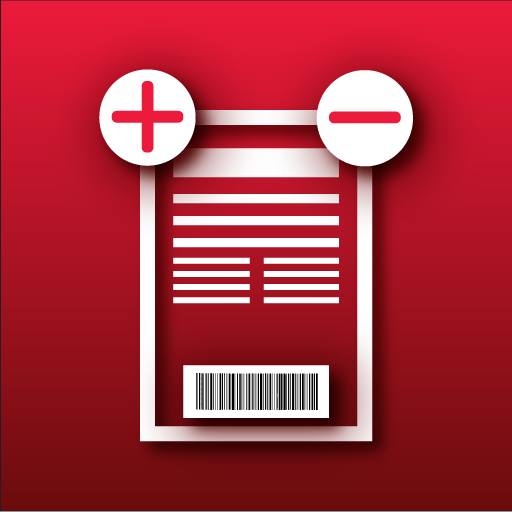Buy Sell Inventory | Invoicing | Report | PDF, CSV
Mainkan di PC dengan BlueStacks – platform Game-Game Android, dipercaya oleh lebih dari 500 juta gamer.
Halaman Dimodifikasi Aktif: 27 September 2020
Play Buy Sell Inventory | Invoicing | Report | PDF, CSV on PC
1. Make a list of all your products, see current stock, see the report of the stock being sold in the middle of any two dates.
2. Vendor: Keep track of purchases made on credit and cash, look at the purchase history of each vendor and share the PDF, select your phone contact as the vendor.
3. Customers: Keep track of sales in credit and cash, view the sales history of every customer and share PDF or invoice of sales, choose your phone contact as the vendor.
4. Easily add purchases, choose the type of payment (cash, credit, other), save the purchase by making a list of products. You can view your purchase history at any time, view or share CSV and PDF.
5. Easily create and sell a list of products, choose the customer, choose the type of payment and make the sale easy. After saving, the sales invoice can be shared with the customer or can also be printed. You can view your sales history anytime, view or share CSV and PDF.
6. Save expenses in your business and look at your list of expenses anytime. See the expense account in your annual report.
7. View a brief report in which purchases, sales, borrowings, expenses and profits are directly accounted for.
8. View detailed reports by day, by month and by year, and can also share PDF or CSV.
9. Aim for sales on the pre-day and keep yourself excited. Also see in the report whether you have achieved your goal or not.
In Buy Sell Inventory you can handle more than one business. And also the same business can handle more than one employee. Apart from this, you will get many features.
Buy Sell Inventory is your own application, suggest any feature you will add to it. We have also given you email, phone and whatsapp number to help you 24 hours. You can also send your suggestions in feedback anytime.
Mainkan Buy Sell Inventory | Invoicing | Report | PDF, CSV di PC Mudah saja memulainya.
-
Unduh dan pasang BlueStacks di PC kamu
-
Selesaikan proses masuk Google untuk mengakses Playstore atau lakukan nanti
-
Cari Buy Sell Inventory | Invoicing | Report | PDF, CSV di bilah pencarian di pojok kanan atas
-
Klik untuk menginstal Buy Sell Inventory | Invoicing | Report | PDF, CSV dari hasil pencarian
-
Selesaikan proses masuk Google (jika kamu melewati langkah 2) untuk menginstal Buy Sell Inventory | Invoicing | Report | PDF, CSV
-
Klik ikon Buy Sell Inventory | Invoicing | Report | PDF, CSV di layar home untuk membuka gamenya