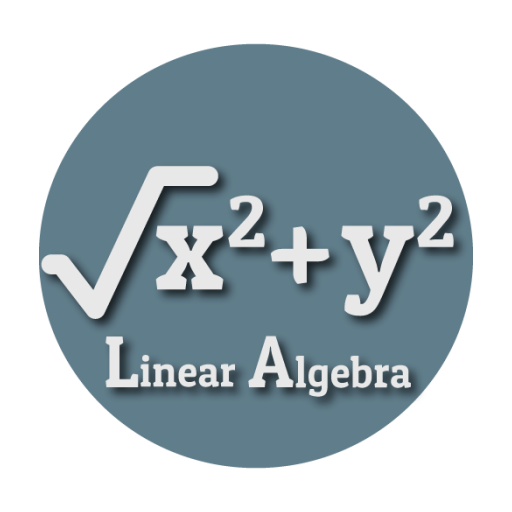Futuristic Launcher -- Aris Hacker Theme
Play on PC with BlueStacks – the Android Gaming Platform, trusted by 500M+ gamers.
Page Modified on: February 18, 2020
Play Futuristic Launcher -- Aris Hacker Theme on PC
Build-in commands
{app}->uninstall: to uninstall an app
{app}->info: to launch app’s detail page
{app/contact}->add: to put an app/contact into folder
{app/contact}->remove: to remove an app/contact from folder
{app/contact}->hide: to disable an app/contact from being searched
clipboard: to get text in clipboard
restart: to restart Aris
clear: to clear the console output
show: to re-enable disabled apps/contact
wifi: to toggle WiFi
bluetooth: to toggle bluetooth
folder: to display folder
apps: to display all apps
flash: to toggle flash
weather: to display current weather
locateme: to display an image of your current location
note: to start editing a note
encrypt: to send encrypted message
{anything}->ls: to display information of an item
code: to display a window displaying codes
{anything}->tts: text to speech
{number}: to make phone call
{equation}: to calculate the equation
Share
{app/contact}->{app/contact}
Clipboard->{app/contact}
Features
Instant Search
Simply type anything to launch your apps like pro hacker.
Notifications
Display all notifications directly in the console
Lock
Lock your launcher with cool code running as if you’re hacking.
Themes&Customizations
You can customize your launcher by setting wallpaper, text color/size/font, keyboard, even applying icon pack!
Instant Run
By configuring Instant Run you can do Google search etc right in the console.
Play Futuristic Launcher -- Aris Hacker Theme on PC. It’s easy to get started.
-
Download and install BlueStacks on your PC
-
Complete Google sign-in to access the Play Store, or do it later
-
Look for Futuristic Launcher -- Aris Hacker Theme in the search bar at the top right corner
-
Click to install Futuristic Launcher -- Aris Hacker Theme from the search results
-
Complete Google sign-in (if you skipped step 2) to install Futuristic Launcher -- Aris Hacker Theme
-
Click the Futuristic Launcher -- Aris Hacker Theme icon on the home screen to start playing