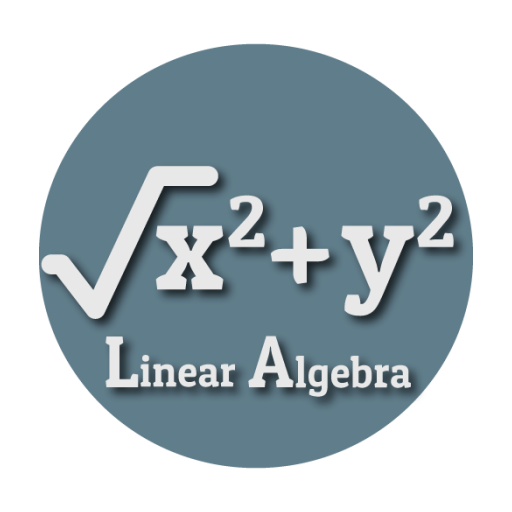Futuristic Launcher -- Aris Hacker Theme
맞춤 설정 | Aris Open Universe
5억명 이상의 게이머가 신뢰하는 안드로이드 게임 플랫폼 BlueStacks으로 PC에서 플레이하세요.
Play Futuristic Launcher -- Aris Hacker Theme on PC
Ever wonder if you can use your phone like a pro hacker? Now with Aris themes, you can search your app/contacts instantly and do a lot of things just like a real hacker.
Build-in commands
{app}->uninstall: to uninstall an app
{app}->info: to launch app’s detail page
{app/contact}->add: to put an app/contact into folder
{app/contact}->remove: to remove an app/contact from folder
{app/contact}->hide: to disable an app/contact from being searched
clipboard: to get text in clipboard
restart: to restart Aris
clear: to clear the console output
show: to re-enable disabled apps/contact
wifi: to toggle WiFi
bluetooth: to toggle bluetooth
folder: to display folder
apps: to display all apps
flash: to toggle flash
weather: to display current weather
locateme: to display an image of your current location
note: to start editing a note
encrypt: to send encrypted message
{anything}->ls: to display information of an item
code: to display a window displaying codes
{anything}->tts: text to speech
{number}: to make phone call
{equation}: to calculate the equation
Share
{app/contact}->{app/contact}
Clipboard->{app/contact}
Features
Instant Search
Simply type anything to launch your apps like pro hacker.
Notifications
Display all notifications directly in the console
Lock
Lock your launcher with cool code running as if you’re hacking.
Themes&Customizations
You can customize your launcher by setting wallpaper, text color/size/font, keyboard, even applying icon pack!
Instant Run
By configuring Instant Run you can do Google search etc right in the console.
Build-in commands
{app}->uninstall: to uninstall an app
{app}->info: to launch app’s detail page
{app/contact}->add: to put an app/contact into folder
{app/contact}->remove: to remove an app/contact from folder
{app/contact}->hide: to disable an app/contact from being searched
clipboard: to get text in clipboard
restart: to restart Aris
clear: to clear the console output
show: to re-enable disabled apps/contact
wifi: to toggle WiFi
bluetooth: to toggle bluetooth
folder: to display folder
apps: to display all apps
flash: to toggle flash
weather: to display current weather
locateme: to display an image of your current location
note: to start editing a note
encrypt: to send encrypted message
{anything}->ls: to display information of an item
code: to display a window displaying codes
{anything}->tts: text to speech
{number}: to make phone call
{equation}: to calculate the equation
Share
{app/contact}->{app/contact}
Clipboard->{app/contact}
Features
Instant Search
Simply type anything to launch your apps like pro hacker.
Notifications
Display all notifications directly in the console
Lock
Lock your launcher with cool code running as if you’re hacking.
Themes&Customizations
You can customize your launcher by setting wallpaper, text color/size/font, keyboard, even applying icon pack!
Instant Run
By configuring Instant Run you can do Google search etc right in the console.
PC에서 Futuristic Launcher -- Aris Hacker Theme 플레이해보세요.
-
BlueStacks 다운로드하고 설치
-
Google Play 스토어에 로그인 하기(나중에 진행가능)
-
오른쪽 상단 코너에 Futuristic Launcher -- Aris Hacker Theme 검색
-
검색 결과 중 Futuristic Launcher -- Aris Hacker Theme 선택하여 설치
-
구글 로그인 진행(만약 2단계를 지나갔을 경우) 후 Futuristic Launcher -- Aris Hacker Theme 설치
-
메인 홈화면에서 Futuristic Launcher -- Aris Hacker Theme 선택하여 실행