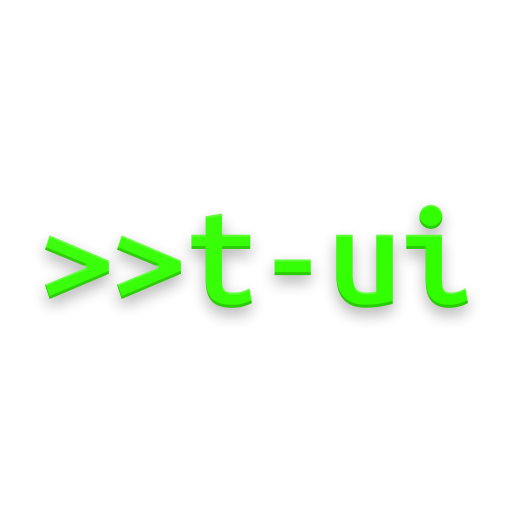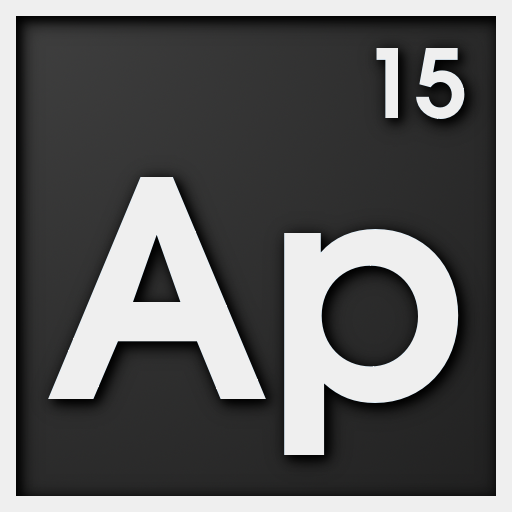Aris - Linux Launcher
Spiele auf dem PC mit BlueStacks - der Android-Gaming-Plattform, der über 500 Millionen Spieler vertrauen.
Seite geändert am: 6. Januar 2020
Play Aris - Linux Launcher, shell and command lines on PC
Build-in commands
{app}->uninstall: to uninstall an app
{app}->info: to launch app’s detail page
{app/contact}->add: to put an app/contact into folder
{app/contact}->remove: to remove an app/contact from folder
{app/contact}->hide: to disable an app/contact from being searched
clipboard: to get text in clipboard
restart: to restart Aris
clear: to clear the console output
show: to re-enable disabled apps/contact
wifi: to toggle WiFi
bluetooth: to toggle bluetooth
folder: to display folder
apps: to display all apps
flash: to toggle flash
weather: to display current weather
shell: to use shell
locateme: to display an image of your current location
note: to start editing a note
encrypt: to send encrypted message
{anything}->ls: to display information of an item
code: to display a window displaying codes
{anything}->tts: text to speech
{number}: to make phone call
{equation}: to calculate the equation
Share
{app/contact}->{app/contact}
Clipboard->{app/contact}
Features
Instant Search
Simply type anything to launch your apps like pro hacker.
Notifications
Display all notifications directly in the console
Lock
Lock your launcher with cool code running as if you’re hacking.
Themes&Customizations
You can customize your launcher by setting wallpaper, text color/size/font, keyboard, even applying icon pack!
Powerful Shell
To run shell commands, simply use ‘shell’ to start!
Instant Run
By configuring Instant Run you can do Google search etc right in the console.
Spiele Aris - Linux Launcher auf dem PC. Der Einstieg ist einfach.
-
Lade BlueStacks herunter und installiere es auf deinem PC
-
Schließe die Google-Anmeldung ab, um auf den Play Store zuzugreifen, oder mache es später
-
Suche in der Suchleiste oben rechts nach Aris - Linux Launcher
-
Klicke hier, um Aris - Linux Launcher aus den Suchergebnissen zu installieren
-
Schließe die Google-Anmeldung ab (wenn du Schritt 2 übersprungen hast), um Aris - Linux Launcher zu installieren.
-
Klicke auf dem Startbildschirm auf das Aris - Linux Launcher Symbol, um mit dem Spielen zu beginnen