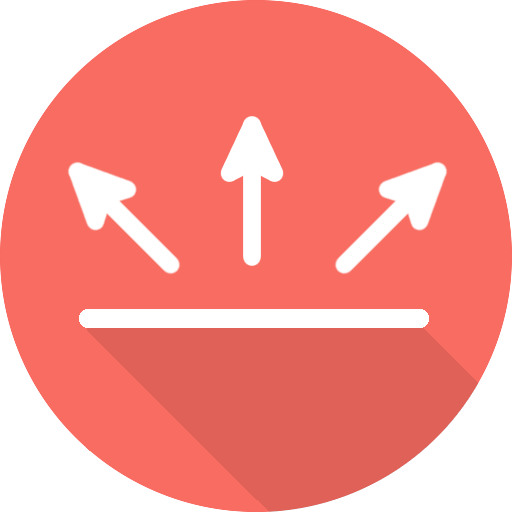Edge Gestures
العب على الكمبيوتر الشخصي مع BlueStacks - نظام أندرويد للألعاب ، موثوق به من قبل أكثر من 500 مليون لاعب.
تم تعديل الصفحة في: 3 يناير 2020
Play Edge Gestures on PC
Supports many different gesture types: Tap, Double tap, Long press, Swipe, Swipe and hold, Pull and slide, and Pie controls
* Supported actions:
1. launching an application or a shortcut.
2. soft key: back, home, recent apps.
3. expanding the status bar: notifications or quick settings.
4. scroll to start. (Android 6.0 or higher)
5. power dialog.
6. adjusting brightness or media volume.
7. fast scroll.
8. toggle split screen.
9. switch to the previous app.
The edge area also can be customized for thickness, length and position.
And this app requires only the permission that are needed!
* This app uses accessibility service to implement some features.
العب Edge Gestures على جهاز الكمبيوتر. من السهل البدء.
-
قم بتنزيل BlueStacks وتثبيته على جهاز الكمبيوتر الخاص بك
-
أكمل تسجيل الدخول إلى Google للوصول إلى متجر Play ، أو قم بذلك لاحقًا
-
ابحث عن Edge Gestures في شريط البحث أعلى الزاوية اليمنى
-
انقر لتثبيت Edge Gestures من نتائج البحث
-
أكمل تسجيل الدخول إلى Google (إذا تخطيت الخطوة 2) لتثبيت Edge Gestures
-
انقر على أيقونة Edge Gestures على الشاشة الرئيسية لبدء اللعب