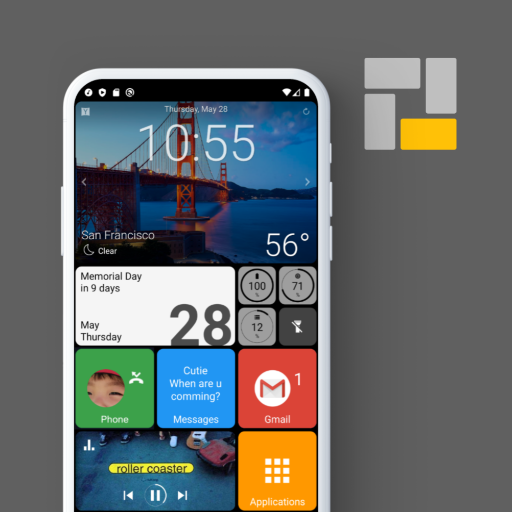このページには広告が含まれます

エッジジェスチャー
ツール | Total_Apps
BlueStacksを使ってPCでプレイ - 5憶以上のユーザーが愛用している高機能Androidゲーミングプラットフォーム
Play Edge Gestures on PC
Now you can do something quickly just by simple gesture on the screen edge.
Supports many different gesture types: Tap, Double tap, Long press, Swipe, Swipe diagonally, Swipe and hold, Pull and slide, and Pie controls
* Supported actions:
1. launching an application or a shortcut.
2. soft key: back, home, recent apps.
3. expanding the status bar: notifications or quick settings.
4. scroll to start. (Android 6.0 or higher)
5. power dialog.
6. adjusting brightness or media volume.
7. fast scroll.
8. toggle split screen.
9. switch to the previous app.
The edge area also can be customized for thickness, length and position.
And this app requires only the permission that are needed!
* This app uses accessibility service API to implement the following features.
The permission is ONLY used to detect the app in foreground and command the system for the following actions:
- Expand notifications panel
- Expand quick settings
- Home
- Back
- Recent apps
- Screenshot
- Power dialog
- Scroll to start
- Fast scroll
- Toggle split screen
- Lock screen
No other information is processed from this permission.
Supports many different gesture types: Tap, Double tap, Long press, Swipe, Swipe diagonally, Swipe and hold, Pull and slide, and Pie controls
* Supported actions:
1. launching an application or a shortcut.
2. soft key: back, home, recent apps.
3. expanding the status bar: notifications or quick settings.
4. scroll to start. (Android 6.0 or higher)
5. power dialog.
6. adjusting brightness or media volume.
7. fast scroll.
8. toggle split screen.
9. switch to the previous app.
The edge area also can be customized for thickness, length and position.
And this app requires only the permission that are needed!
* This app uses accessibility service API to implement the following features.
The permission is ONLY used to detect the app in foreground and command the system for the following actions:
- Expand notifications panel
- Expand quick settings
- Home
- Back
- Recent apps
- Screenshot
- Power dialog
- Scroll to start
- Fast scroll
- Toggle split screen
- Lock screen
No other information is processed from this permission.
エッジジェスチャーをPCでプレイ
-
BlueStacksをダウンロードしてPCにインストールします。
-
GoogleにサインインしてGoogle Play ストアにアクセスします。(こちらの操作は後で行っても問題ありません)
-
右上の検索バーにエッジジェスチャーを入力して検索します。
-
クリックして検索結果からエッジジェスチャーをインストールします。
-
Googleサインインを完了してエッジジェスチャーをインストールします。※手順2を飛ばしていた場合
-
ホーム画面にてエッジジェスチャーのアイコンをクリックしてアプリを起動します。