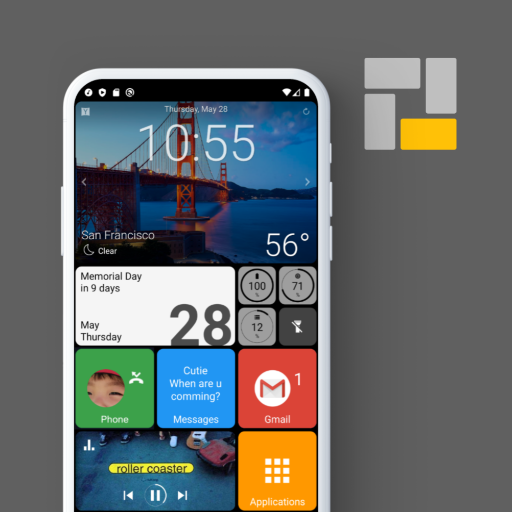엣지 제스처
도구 | Total_Apps
5억명 이상의 게이머가 신뢰하는 안드로이드 게임 플랫폼 BlueStacks으로 PC에서 플레이하세요.
Play Edge Gestures on PC
Now you can do something quickly just by simple gesture on the screen edge.
Supports many different gesture types: Tap, Double tap, Long press, Swipe, Swipe diagonally, Swipe and hold, Pull and slide, and Pie controls
* Supported actions:
1. launching an application or a shortcut.
2. soft key: back, home, recent apps.
3. expanding the status bar: notifications or quick settings.
4. scroll to start. (Android 6.0 or higher)
5. power dialog.
6. adjusting brightness or media volume.
7. fast scroll.
8. toggle split screen.
9. switch to the previous app.
The edge area also can be customized for thickness, length and position.
And this app requires only the permission that are needed!
* This app uses accessibility service API to implement the following features.
The permission is ONLY used to detect the app in foreground and command the system for the following actions:
- Expand notifications panel
- Expand quick settings
- Home
- Back
- Recent apps
- Screenshot
- Power dialog
- Scroll to start
- Fast scroll
- Toggle split screen
- Lock screen
No other information is processed from this permission.
Supports many different gesture types: Tap, Double tap, Long press, Swipe, Swipe diagonally, Swipe and hold, Pull and slide, and Pie controls
* Supported actions:
1. launching an application or a shortcut.
2. soft key: back, home, recent apps.
3. expanding the status bar: notifications or quick settings.
4. scroll to start. (Android 6.0 or higher)
5. power dialog.
6. adjusting brightness or media volume.
7. fast scroll.
8. toggle split screen.
9. switch to the previous app.
The edge area also can be customized for thickness, length and position.
And this app requires only the permission that are needed!
* This app uses accessibility service API to implement the following features.
The permission is ONLY used to detect the app in foreground and command the system for the following actions:
- Expand notifications panel
- Expand quick settings
- Home
- Back
- Recent apps
- Screenshot
- Power dialog
- Scroll to start
- Fast scroll
- Toggle split screen
- Lock screen
No other information is processed from this permission.
PC에서 엣지 제스처 플레이해보세요.
-
BlueStacks 다운로드하고 설치
-
Google Play 스토어에 로그인 하기(나중에 진행가능)
-
오른쪽 상단 코너에 엣지 제스처 검색
-
검색 결과 중 엣지 제스처 선택하여 설치
-
구글 로그인 진행(만약 2단계를 지나갔을 경우) 후 엣지 제스처 설치
-
메인 홈화면에서 엣지 제스처 선택하여 실행