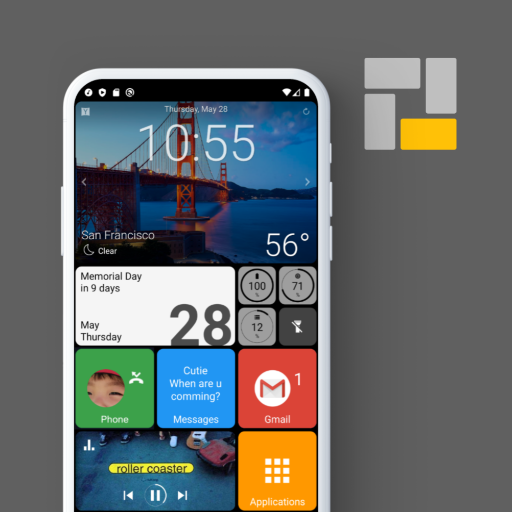Edge Gestures
Graj na PC z BlueStacks – Platforma gamingowa Android, która uzyskała zaufanie ponad 500 milionów graczy!
Strona zmodyfikowana w dniu: Mar 16, 2025
Play Edge Gestures on PC
Supports many different gesture types: Tap, Double tap, Long press, Swipe, Swipe diagonally, Swipe and hold, Pull and slide, and Pie controls
* Supported actions:
1. launching an application or a shortcut.
2. soft key: back, home, recent apps.
3. expanding the status bar: notifications or quick settings.
4. scroll to start. (Android 6.0 or higher)
5. power dialog.
6. adjusting brightness or media volume.
7. fast scroll.
8. toggle split screen.
9. switch to the previous app.
The edge area also can be customized for thickness, length and position.
And this app requires only the permission that are needed!
* This app uses accessibility service API to implement the following features.
The permission is ONLY used to detect the app in foreground and command the system for the following actions:
- Expand notifications panel
- Expand quick settings
- Home
- Back
- Recent apps
- Screenshot
- Power dialog
- Scroll to start
- Fast scroll
- Toggle split screen
- Lock screen
No other information is processed from this permission.
Zagraj w Edge Gestures na PC. To takie proste.
-
Pobierz i zainstaluj BlueStacks na PC
-
Zakończ pomyślnie ustawienie Google, aby otrzymać dostęp do sklepu Play, albo zrób to później.
-
Wyszukaj Edge Gestures w pasku wyszukiwania w prawym górnym rogu.
-
Kliknij, aby zainstalować Edge Gestures z wyników wyszukiwania
-
Ukończ pomyślnie rejestrację Google (jeśli krok 2 został pominięty) aby zainstalować Edge Gestures
-
Klinij w ikonę Edge Gestures na ekranie startowym, aby zacząć grę