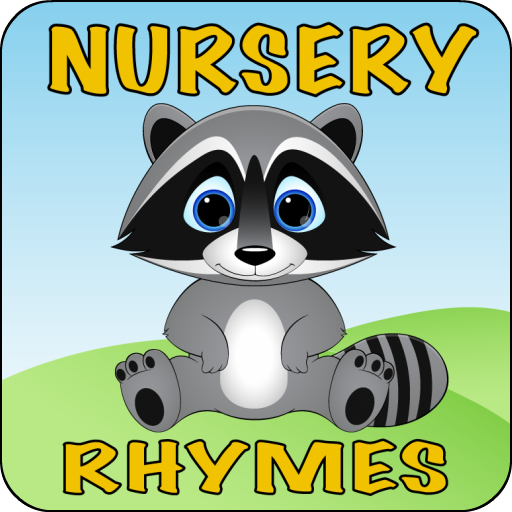Kids Songs Offline
Play on PC with BlueStacks – the Android Gaming Platform, trusted by 500M+ gamers.
Page Modified on: August 20, 2019
Play Kids Songs Offline on PC
English Kids Songs
Kids Songs Offline
...
* The application supports the popular English kids songs over the world with lyrics (help children Intelligent).
When grow up your kids with this sweet songs, and it beneficial to teach them for better pronunciation too. Enjoy it!
Parents want their children to speak English intelligently for the future is certainly much needed. By him, began early on children must be introduced, trained to be able to speak English.
As a good beginning, children should be presented with the English-language songs repeatedly they sing, little by little will be recorded in their memory.
This application is made to helps children develop musical skills with up-beat, classic songs. It is designed to help can sing songs in English. Especially, This apps are made to keep your little ones entertained while encouraging them to listen and learn.
***English children's song list***
- Jingle Bells
- Silent Night
- Ten in the Bed
- Deck the Halls
- Happy Birthday
- I'm Little Teapot
- Five Little Ducks
- Ten Little Indians
- Ten Green Bottles
- Are You Sleeping?
- Row Row Your Boat
- The Alphabet Songs
- Baa Baa Black Sheep
- One Man Went to Mow
- The Wheels on the Bus
- My Grandfather's Clock
- The Farmer's in His Den
- Merry Had a Little Lamb
- The Lions Sleep Tonight
- Twinkle Twinkle Little Star
- Old Macdonald Had a Farm
- We Wish You a Merry Christmas
- Hush Little Baby Don't You Cry
- If You are Happy and You Know It
Play Kids Songs Offline on PC. It’s easy to get started.
-
Download and install BlueStacks on your PC
-
Complete Google sign-in to access the Play Store, or do it later
-
Look for Kids Songs Offline in the search bar at the top right corner
-
Click to install Kids Songs Offline from the search results
-
Complete Google sign-in (if you skipped step 2) to install Kids Songs Offline
-
Click the Kids Songs Offline icon on the home screen to start playing