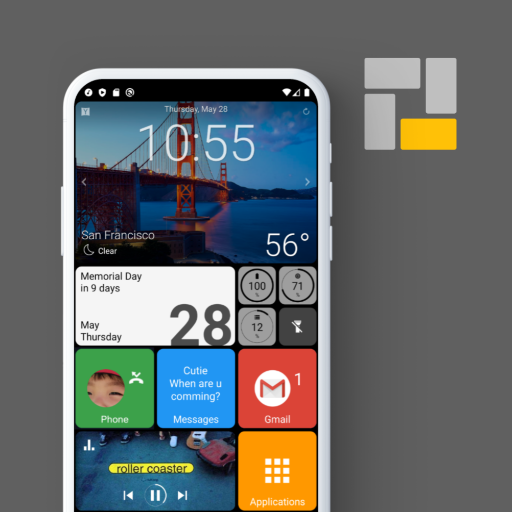Total Launcher
Mainkan di PC dengan BlueStacks – platform Game-Game Android, dipercaya oleh lebih dari 500 juta gamer.
Halaman Dimodifikasi Aktif: 11 Februari 2020
Play Total Launcher on PC
* This app uses Accessibility service for a few Launcher actions only if necessary.
Total launcher is the best customizable launcher in Android. Of course, it is still fast, light and easy to use.
Do you like a simple home? Use this.
Do you like a beautiful home? Use this.
Do you like a smart home? Use this.
Is there no home launcher you want? Make it with this.
Whatever you want for home, this is it.
I would like to tell you just one phrase.
"Press and hold it to edit it"
You can customize it, whatever it is.
Mainkan Total Launcher di PC Mudah saja memulainya.
-
Unduh dan pasang BlueStacks di PC kamu
-
Selesaikan proses masuk Google untuk mengakses Playstore atau lakukan nanti
-
Cari Total Launcher di bilah pencarian di pojok kanan atas
-
Klik untuk menginstal Total Launcher dari hasil pencarian
-
Selesaikan proses masuk Google (jika kamu melewati langkah 2) untuk menginstal Total Launcher
-
Klik ikon Total Launcher di layar home untuk membuka gamenya