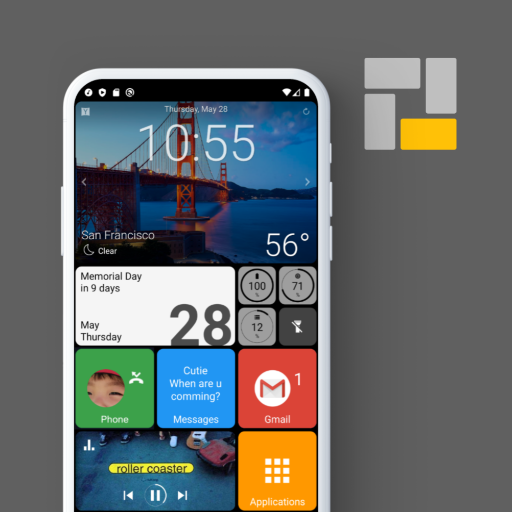このページには広告が含まれます

トータルランチャー
カスタマイズ | ChYK the dev.
BlueStacksを使ってPCでプレイ - 5憶以上のユーザーが愛用している高機能Androidゲーミングプラットフォーム
Play Total Launcher on PC
* This app requires Device Admin privileges to implement the "screen lock" launcher action.
* This app uses Accessibility service for a few Launcher actions only if necessary.
Total launcher is the best customizable launcher in Android. Of course, it is still fast, light and easy to use.
Do you like a simple home? Use this.
Do you like a beautiful home? Use this.
Do you like a smart home? Use this.
Is there no home launcher you want? Make it with this.
Whatever you want for home, this is it.
I would like to tell you just one phrase.
"Press and hold it to edit it"
You can customize it, whatever it is.
* This app uses Accessibility service for a few Launcher actions only if necessary.
Total launcher is the best customizable launcher in Android. Of course, it is still fast, light and easy to use.
Do you like a simple home? Use this.
Do you like a beautiful home? Use this.
Do you like a smart home? Use this.
Is there no home launcher you want? Make it with this.
Whatever you want for home, this is it.
I would like to tell you just one phrase.
"Press and hold it to edit it"
You can customize it, whatever it is.
トータルランチャーをPCでプレイ
-
BlueStacksをダウンロードしてPCにインストールします。
-
GoogleにサインインしてGoogle Play ストアにアクセスします。(こちらの操作は後で行っても問題ありません)
-
右上の検索バーにトータルランチャーを入力して検索します。
-
クリックして検索結果からトータルランチャーをインストールします。
-
Googleサインインを完了してトータルランチャーをインストールします。※手順2を飛ばしていた場合
-
ホーム画面にてトータルランチャーのアイコンをクリックしてアプリを起動します。