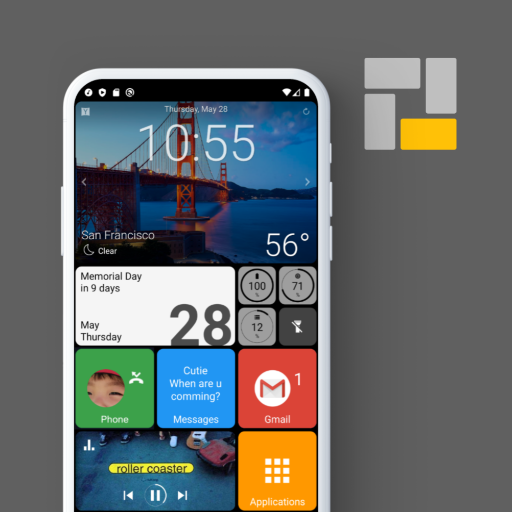Total Launcher
500M + oyuncunun güvendiği Android Oyun Platformu, BlueStacks ile PC'de oynayın.
Sayfa Değiştirilme tarihi: 11 Şubat 2020
Play Total Launcher on PC
* This app uses Accessibility service for a few Launcher actions only if necessary.
Total launcher is the best customizable launcher in Android. Of course, it is still fast, light and easy to use.
Do you like a simple home? Use this.
Do you like a beautiful home? Use this.
Do you like a smart home? Use this.
Is there no home launcher you want? Make it with this.
Whatever you want for home, this is it.
I would like to tell you just one phrase.
"Press and hold it to edit it"
You can customize it, whatever it is.
Total Launcher oyununu PC'de oyna. Başlamak çok kolay.
-
BlueStacks'i PC'nize İndirin ve Yükleyin
-
Play Store'a erişmek için Google girişi yapın ya da daha sonraya bırakın.
-
Sağ üst köşeye Total Launcher yazarak arayın.
-
Total Launcher uygulamasını arama sonuçlarından indirmek için tıklayın.
-
(iEğer Adım 2'yi atladıysanız) Total Launcher uygulamasını yüklemek için Google'a giriş yapın.
-
Oynatmaya başlatmak için ekrandaki Total Launcher ikonuna tıklayın.