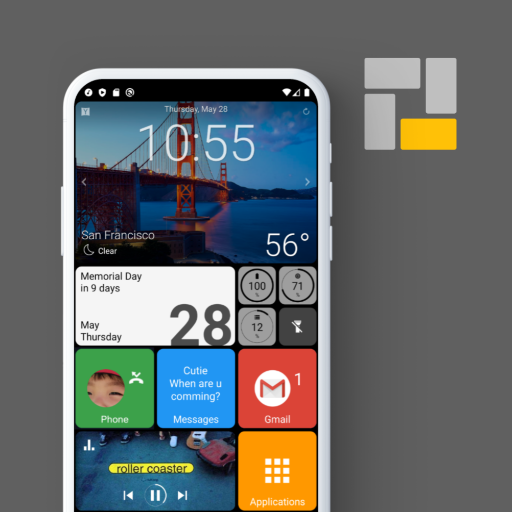Total Launcher
个性化 | ChYK the dev.
在電腦上使用BlueStacks –受到5億以上的遊戲玩家所信任的Android遊戲平台。
Play Total Launcher on PC
* This app requires Device Admin privileges to implement the "screen lock" launcher action.
* This app uses Accessibility service for a few Launcher actions only if necessary.
Total launcher is the best customizable launcher in Android. Of course, it is still fast, light and easy to use.
Do you like a simple home? Use this.
Do you like a beautiful home? Use this.
Do you like a smart home? Use this.
Is there no home launcher you want? Make it with this.
Whatever you want for home, this is it.
I would like to tell you just one phrase.
"Press and hold it to edit it"
You can customize it, whatever it is.
* This app uses Accessibility service for a few Launcher actions only if necessary.
Total launcher is the best customizable launcher in Android. Of course, it is still fast, light and easy to use.
Do you like a simple home? Use this.
Do you like a beautiful home? Use this.
Do you like a smart home? Use this.
Is there no home launcher you want? Make it with this.
Whatever you want for home, this is it.
I would like to tell you just one phrase.
"Press and hold it to edit it"
You can customize it, whatever it is.
在電腦上遊玩Total Launcher . 輕易上手.
-
在您的電腦上下載並安裝BlueStacks
-
完成Google登入後即可訪問Play商店,或等你需要訪問Play商店十再登入
-
在右上角的搜索欄中尋找 Total Launcher
-
點擊以從搜索結果中安裝 Total Launcher
-
完成Google登入(如果您跳過了步驟2),以安裝 Total Launcher
-
在首頁畫面中點擊 Total Launcher 圖標來啟動遊戲