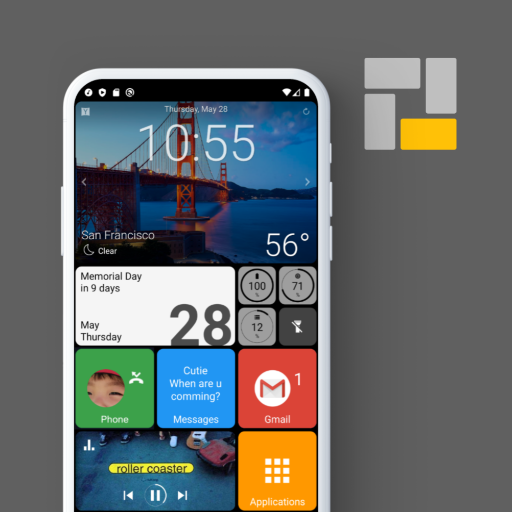このページには広告が含まれます

ポップアップランチャー
Personalization | ChYK the dev
BlueStacksを使ってPCでプレイ - 5憶以上のユーザーが愛用している高機能Androidゲーミングプラットフォーム
Play Popup Launcher on PC
A truly minimalist launcher app.
When you press the home button, the launcher pops up as if a folder is opening on the app you're currently using. Just because our launcher is minimalist in appearance doesn't mean it's minimalist in functionality. Enjoy powerful features you won't find in other launchers, including:
- Pop-ups a floating home launcher without stopping the behavior of the app you're currently using.
- Create sub-folders within folders to efficiently manage your apps.
- Supports useful Auto-folders, such as Most Used, Recently Updated, Notifications and many others.
- Force adaptive icons on old fashioned app icons for a uniform app icon look.
- Supports various shapes of adaptive icons.
- Quickly search for apps by typing the first letter of a word.
- Search for apps with their English names even when you set another locale on the device.
Easy and fast. Don't hesitate to give it a try.
Thank you!
When you press the home button, the launcher pops up as if a folder is opening on the app you're currently using. Just because our launcher is minimalist in appearance doesn't mean it's minimalist in functionality. Enjoy powerful features you won't find in other launchers, including:
- Pop-ups a floating home launcher without stopping the behavior of the app you're currently using.
- Create sub-folders within folders to efficiently manage your apps.
- Supports useful Auto-folders, such as Most Used, Recently Updated, Notifications and many others.
- Force adaptive icons on old fashioned app icons for a uniform app icon look.
- Supports various shapes of adaptive icons.
- Quickly search for apps by typing the first letter of a word.
- Search for apps with their English names even when you set another locale on the device.
Easy and fast. Don't hesitate to give it a try.
Thank you!
ポップアップランチャーをPCでプレイ
-
BlueStacksをダウンロードしてPCにインストールします。
-
GoogleにサインインしてGoogle Play ストアにアクセスします。(こちらの操作は後で行っても問題ありません)
-
右上の検索バーにポップアップランチャーを入力して検索します。
-
クリックして検索結果からポップアップランチャーをインストールします。
-
Googleサインインを完了してポップアップランチャーをインストールします。※手順2を飛ばしていた場合
-
ホーム画面にてポップアップランチャーのアイコンをクリックしてアプリを起動します。